In Mailercloud, we provide seamless support for AMP (Accelerated Mobile Pages) email, taking your email marketing to new heights. With AMP email, you can create interactive, dynamic, and engaging email experiences that captivate your recipients.
To begin harnessing the power of AMP email, the first step is to create an AMP template. An AMP template allows you to leverage the capabilities of AMP HTML, enabling you to include interactive components, real-time updates, and personalized content within your emails.
Below are the steps you need to follow:
Navigate to the “Choose Template” section in your Mailercloud dashboard.
Here, you will see an option to choose the AMP editor. Select this if you wish to upload an AMP email template.
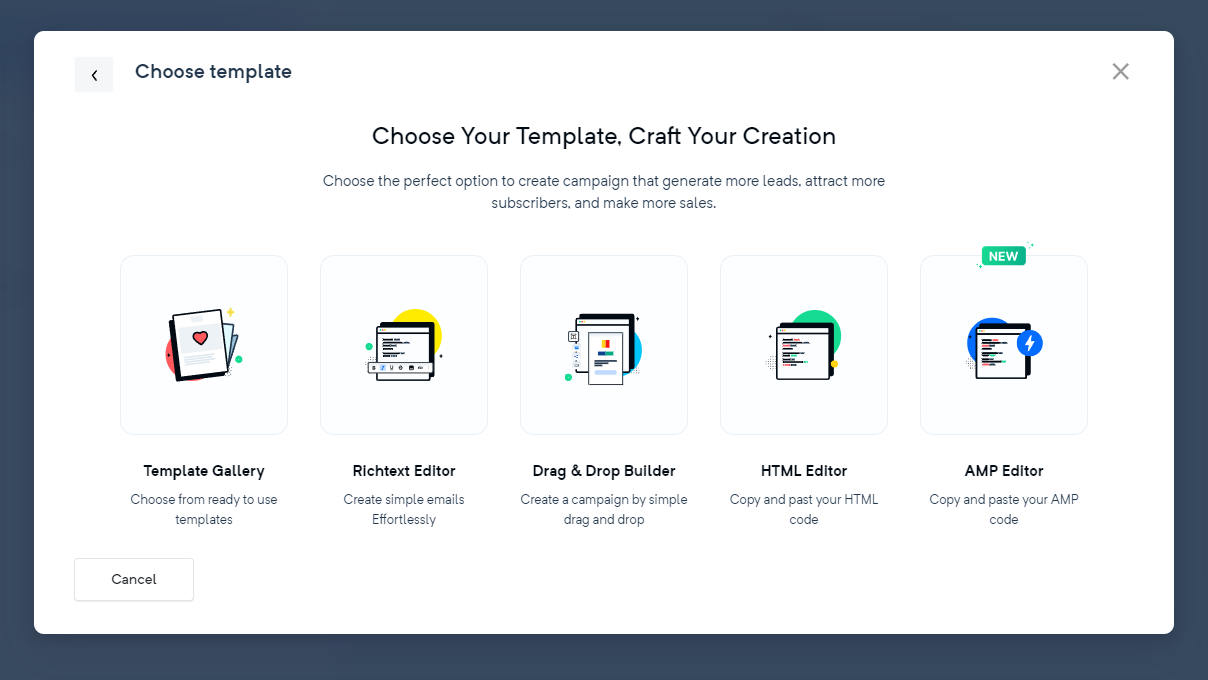
Now, you can add your versions in the respective sections:
AMP version: Paste your valid AMP content here.
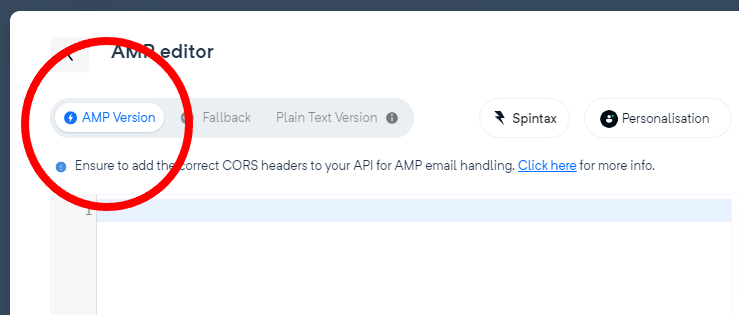
HTML fallback version: Paste your HTML content here. This version will be used in email clients that do not support AMP.
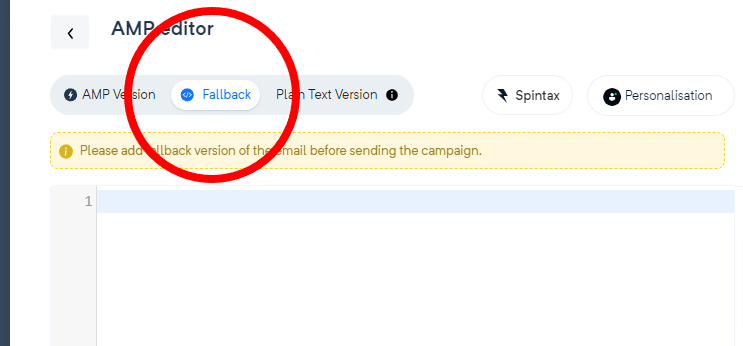
Plain text version: Provide a plain text version of your email content here.
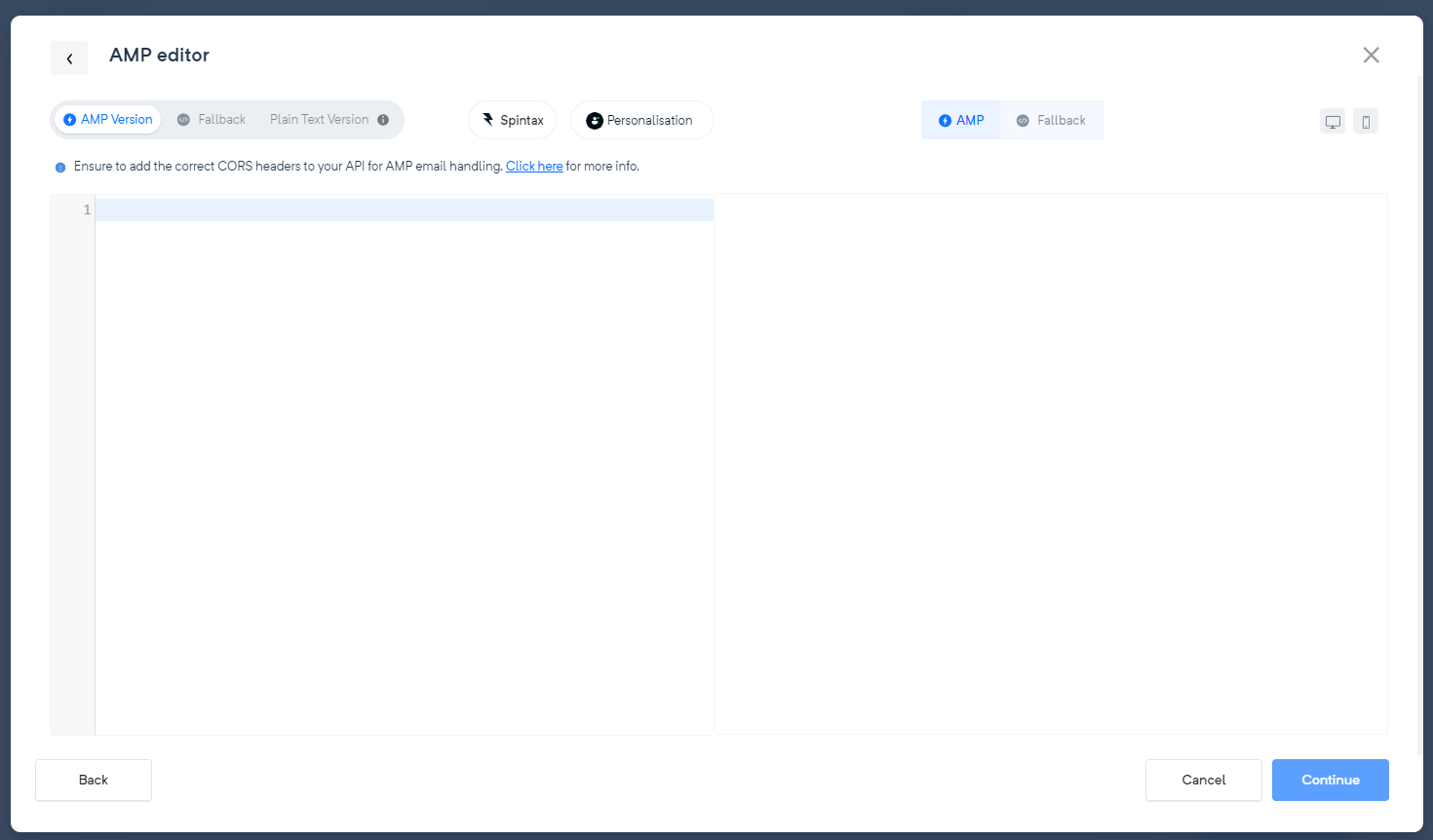
Remember, if the AMP content is not valid, a validation error will appear in the editor.
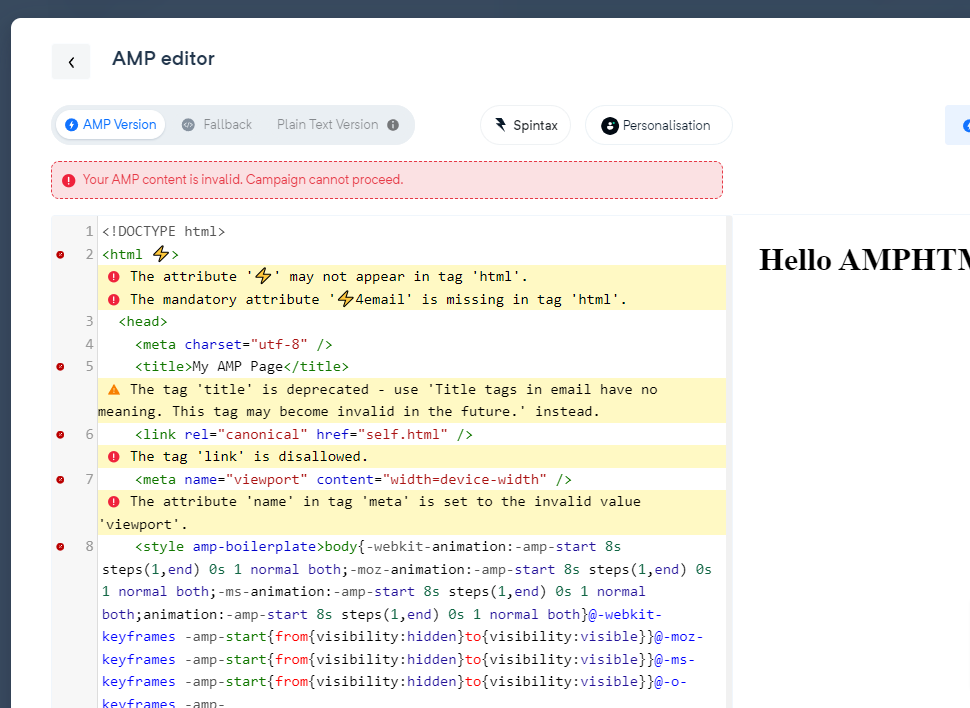
The editor is enabled for all types of campaigns (normal, A/B, autoresponder and automation). Choose the type of campaign and proceed to the next steps as prompted.
You’re all set! Your HTML or AMP email template is now uploaded and ready for use in your chosen campaign.
When creating AMP email content in MailerCloud, it’s essential to also provide an HTML fallback version. This ensures that your emails will still appear perfectly even if the AMP emails fail to render for some of your contacts.
AMP emails may not render correctly in certain situations. This can be due to a variety of reasons:
Sender Domain Not Approved: If your sender domain hasn’t been approved for AMP emails by providers like Google or Yahoo, your AMP content might not display as intended.
Unsupported Email Client: The email client that your contacts are using might not support AMP emails. For instance, if they’re using a native email browser like Outlook, Superhuman, Thunderbird, or Samsung email, AMP emails might not render properly.
Outdated or Unsupported Browser: If your contacts’ browser is outdated or they’re using a browser that doesn’t support AMP, like Microsoft Edge, AMP content might not display correctly.
Disabled Dynamic Emails: If your contacts have disabled dynamic emails in their email settings, they won’t be able to view AMP content. They would need to enable it again from their settings to receive AMP emails.
In such cases, having an HTML fallback version of your AMP content can ensure that your contacts can still access and interact with your message