When creating and sending an email, its total size includes not only the text but also various other components that contribute to the overall weight of the email. Understanding these components helps optimize the email for better deliverability and user experience.
Here’s a detailed breakdown of the different elements:
1. Content
This is the primary element that makes up your email, which includes the text and any HTML formatting used. The content size depends on:
The amount of text included.
Any HTML or CSS styling used to structure and design the email.
To minimize the size, it's essential to use clean, efficient HTML code. Avoid excessive formatting, large amounts of inline styles, or bloated code, as this can unnecessarily increase the email size.
2. Headers
Email headers contain important information such as:
The subject line.
Sender and recipient details.
Metadata like timestamps, unique message IDs, and routing information.
While headers are relatively small, they are part of the total email size. These are automatically generated by your email service provider and are essential for proper email delivery and identification.
3. Inline Images
Inline images are those that are directly embedded in the email body, allowing them to be displayed as soon as the recipient opens the email. These images are typically encoded as base64 or added through HTML <img> tags.
Large or high-resolution inline images can significantly increase the size of the email, leading to slower load times. To keep the size manageable, it's recommended to:
Compress images to reduce file size.
Use appropriate dimensions that fit within the email layout without being excessively large.
Consider using web-friendly image formats like JPEG, PNG, or WebP.
Why does email size matter?
The size of an email can have a direct impact on deliverability and the recipient’s user experience. Here’s why:
Deliverability: Internet Service Providers (ISPs) often impose limits on the size of emails they accept. If an email exceeds these limits, it may be rejected or delayed. Larger emails are also more likely to end up in the spam folder.
User Experience: Large emails take longer to load, especially if the recipient is using a slower internet connection or mobile data. This can frustrate recipients and lead to lower engagement rates, such as opens or clicks.
How to optimize email size
Optimize Images:
Large, uncompressed images can slow down email loading times and increase the email size. To optimize:Compress images to reduce their file size without sacrificing quality.
Resize images to the exact dimensions required in your email.
Use efficient image formats like JPEG or PNG, and avoid formats like BMP or TIFF, which tend to have larger file sizes.
Use Clean HTML:
HTML and CSS are used to style and format the content of your email, but unnecessary or bloated code can increase the email size. Tips for using clean HTML:Avoid inline styles and excessive use of tables.
Remove any unnecessary elements or redundant code.
Keep the email structure simple and use modern, efficient HTML practices.
By following these practices, you’ll ensure that your emails remain within size limits, improving both deliverability and recipient experience. This can help boost engagement, avoid spam filters, and provide a smoother, faster experience for your audience.