The Mailercloud dashboard is the central hub for managing your account and accessing key information and statistics about your campaigns. This comprehensive guide will give you a detailed understanding of the dashboard's features and layout.
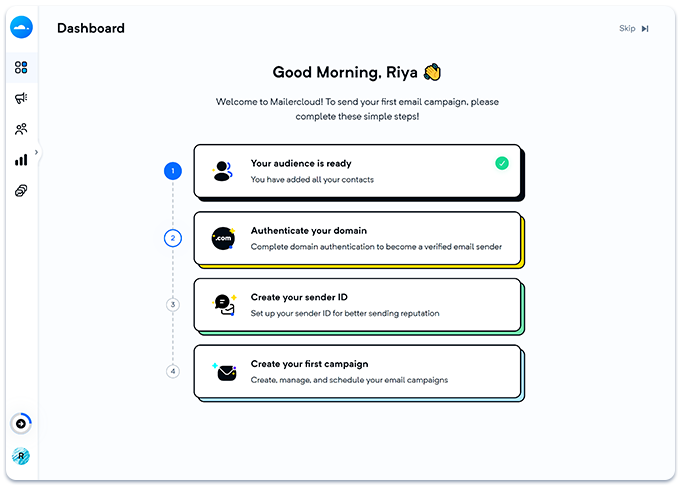
Sent: This tab displays the total number of emails sent to subscribers. It also presents the percentage increase or decrease in sent emails compared to the previous day.
Sent Graph: A graphical representation showcasing the volume of sent emails over a specific time period.
Opens: This tab informs you about the number of emails that have been opened by recipients out of the total emails sent.
Clicks: Indicates the number of clicks on the landing page through the links provided in the emails, as a percentage of the total opened emails.
Unsubscribe: Displays the number of unsubscribed email accounts, giving you insights into your audience's preferences.
Opens and Clicks: A graph that illustrates the ratio of opens to clicks over a particular time period, helping you gauge user engagement.
Contact Summary: Presented in the form of a pie chart, this tab provides a detailed breakdown of contacts, including bounces, valid accounts, unknown accounts, suppressed accounts, and spam-trapped accounts.
Contact Engagement: This essential statistical representation offers insights into the engagement levels of your campaign. It includes the number of openers, non-openers, clickers, abuses, unsubscribed accounts, and spam complaints, enabling you to calculate engagement rates effectively.

Create a Campaign: By navigating the options under the "Campaign" section in the left slider menu, you can create different types of campaigns, such as Regular, A/B Split, and Autoresponders. Simply click the "Create Campaign" button and select the desired campaign type from the dropdown menu.
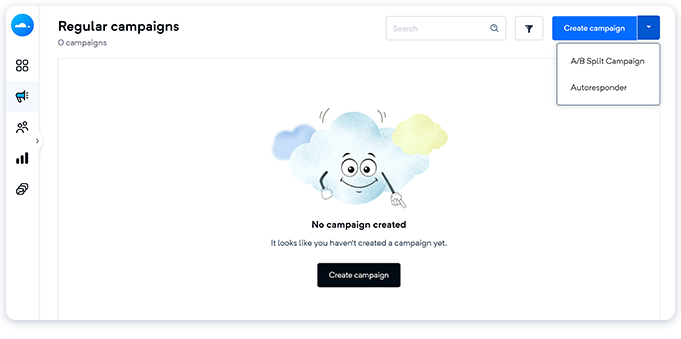
Date Filter: The dashboard includes a date filter feature, allowing you to select a specific range of days, weeks, or months for viewing statistical information. This enables you to track campaign performance and make projections for future campaigns.
With this comprehensive overview of the Mailercloud dashboard, you'll be equipped to leverage its features effectively and make data-driven decisions to optimize your email campaigns.