The integration between Tabular and Mailercloud allows you to effortlessly design, update, and manage email templates using Tabular and send them through Mailercloud. With a one-click export, you can upload your Tabular-designed emails as templates to your Mailercloud account and use them for your email marketing campaigns.
Follow these steps to export email templates from Tabular to Mailercloud:
To begin, you will need a Mailercloud API key, which will allow Tabular to connect with your Mailercloud account.
Log in to your Mailercloud account.
Navigate to the "Account" page.
Click on "Integrations" from the menu.
Select "API Keys" from the dropdown.
On the API Keys page, create a new API key. This key will be used to authorize the connection between Tabular and Mailercloud.
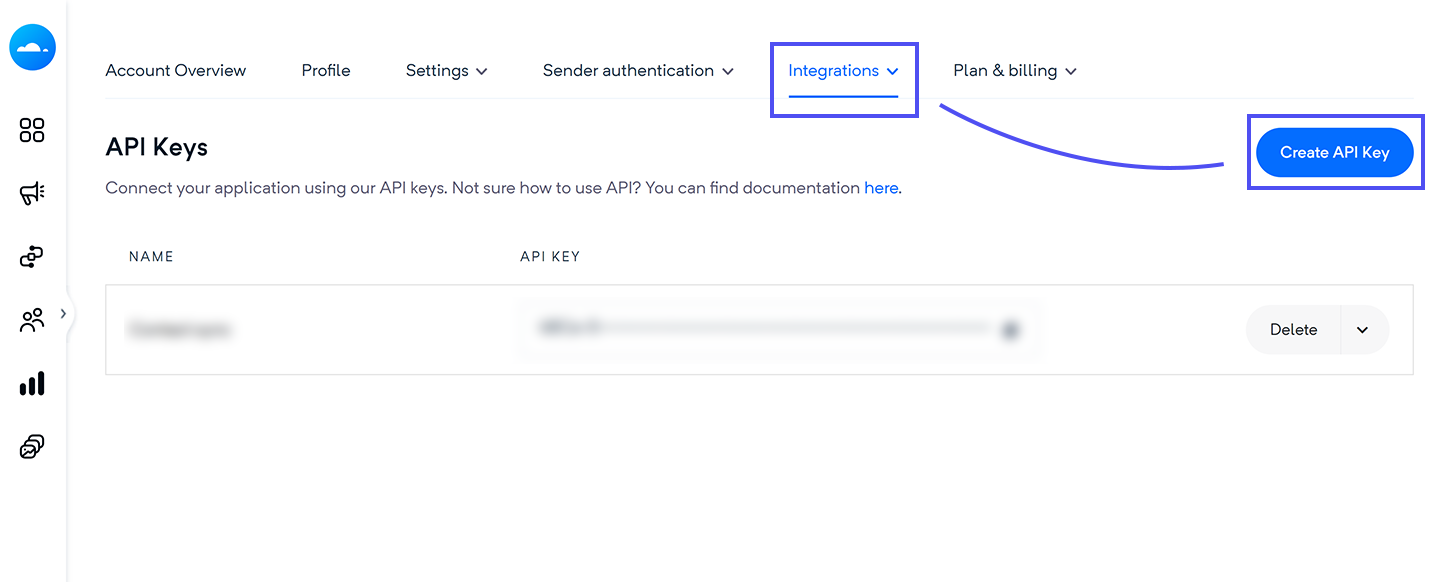
After generating your API key, follow these steps in Tabular:
Open the email template you’d like to export in Tabular.
Click on the "Use email" button to open the export options.
Go to the "Integrations" tab.
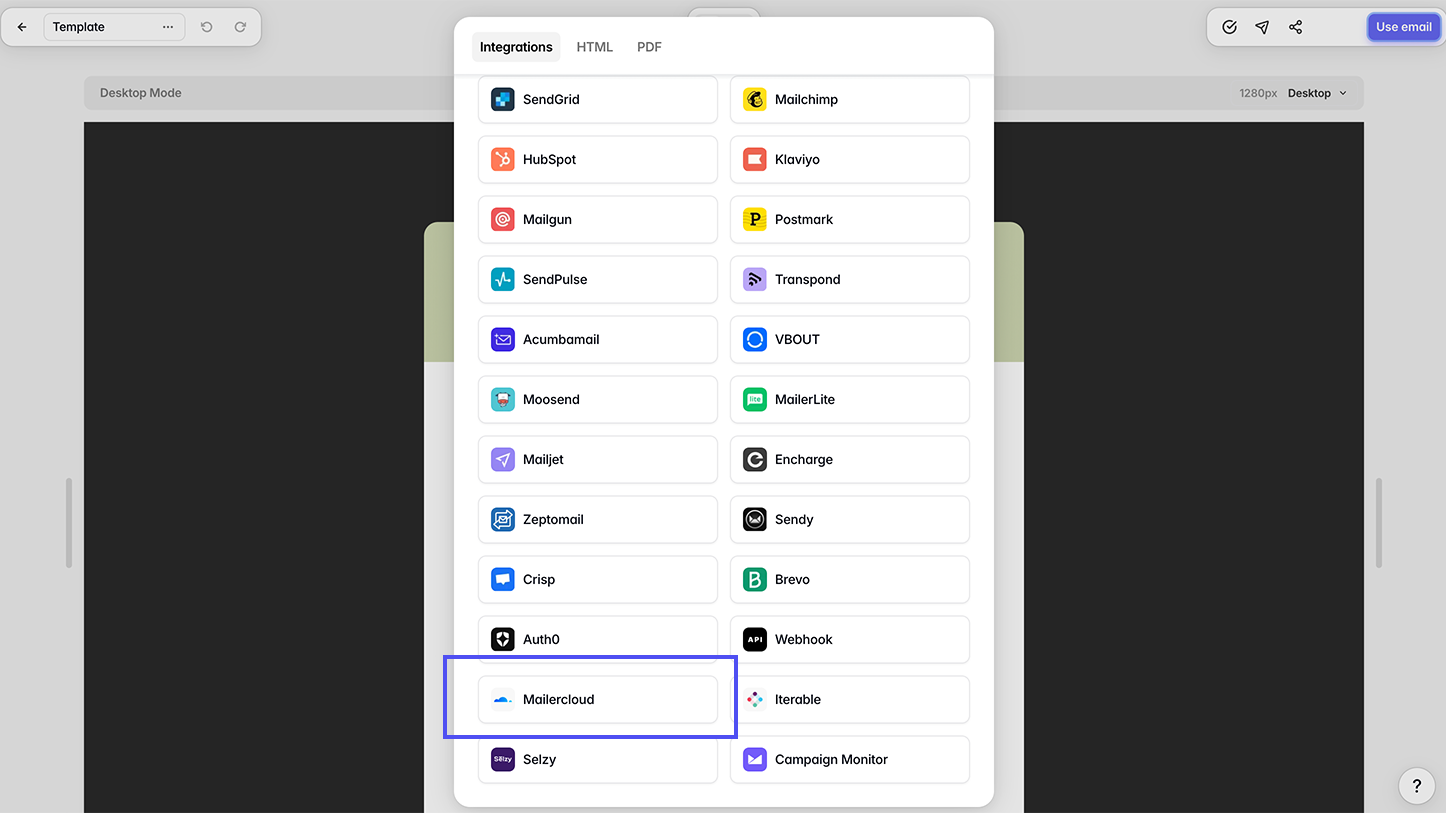
Search for "Mailercloud" in the list of available integrations.
When prompted, enter your Mailercloud API key.
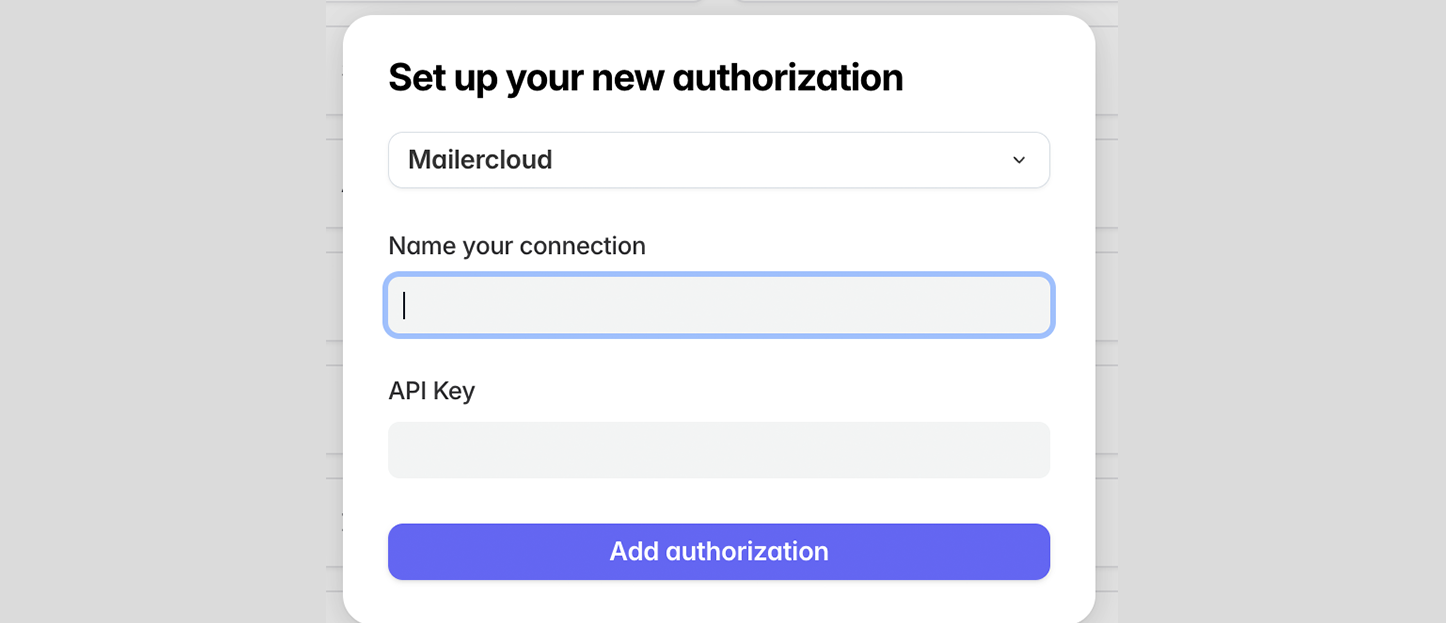
Once you've entered your API key, Tabular will upload your email template directly to your Mailercloud account.
You can now access the template by going to the "Template Gallery" section in your Mailercloud account.
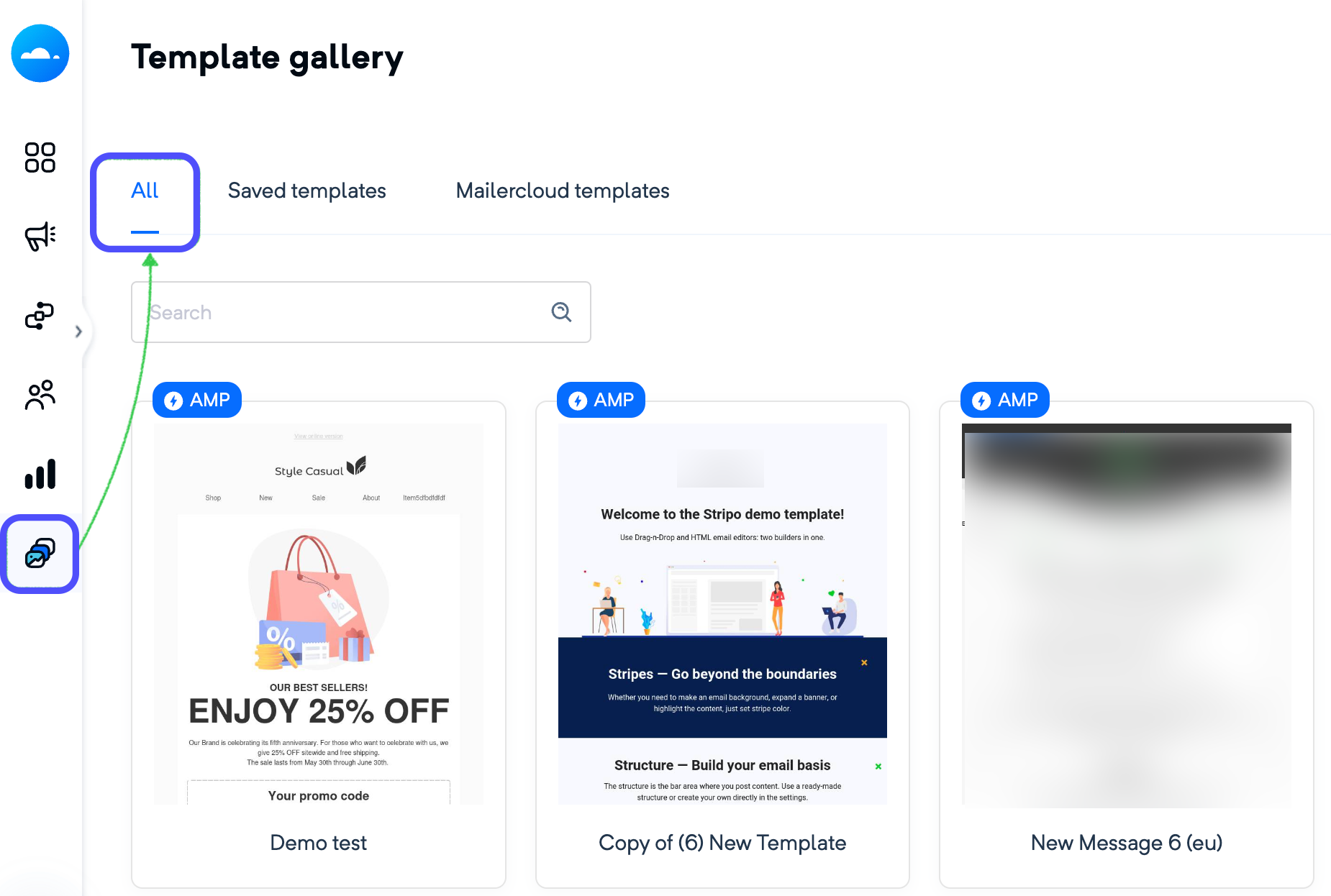
Any future changes to the email template can be made in Tabular and updated in Mailercloud with one click.
You can choose to either replace the existing template with the new version or upload it as a new template.
We hope this guide helps you easily export email templates from Tabular to Mailercloud.
If you have any further questions contact us at [email protected].