The Slice-and-Send feature in Mailercloud enhances email delivery by distributing campaign sends over multiple time slots. This ensures better inbox placement, reduces email overload, and improves engagement rates.
Schedule up to 30 sending slots within a day.
Optimize email delivery for higher engagement rates.
Reduce bulk email overload, improving recipient experience.
Log in to your Mailercloud account and go to Campaigns.
Create a new campaign or edit an existing one.
Navigate to the Slice-and-Send section.
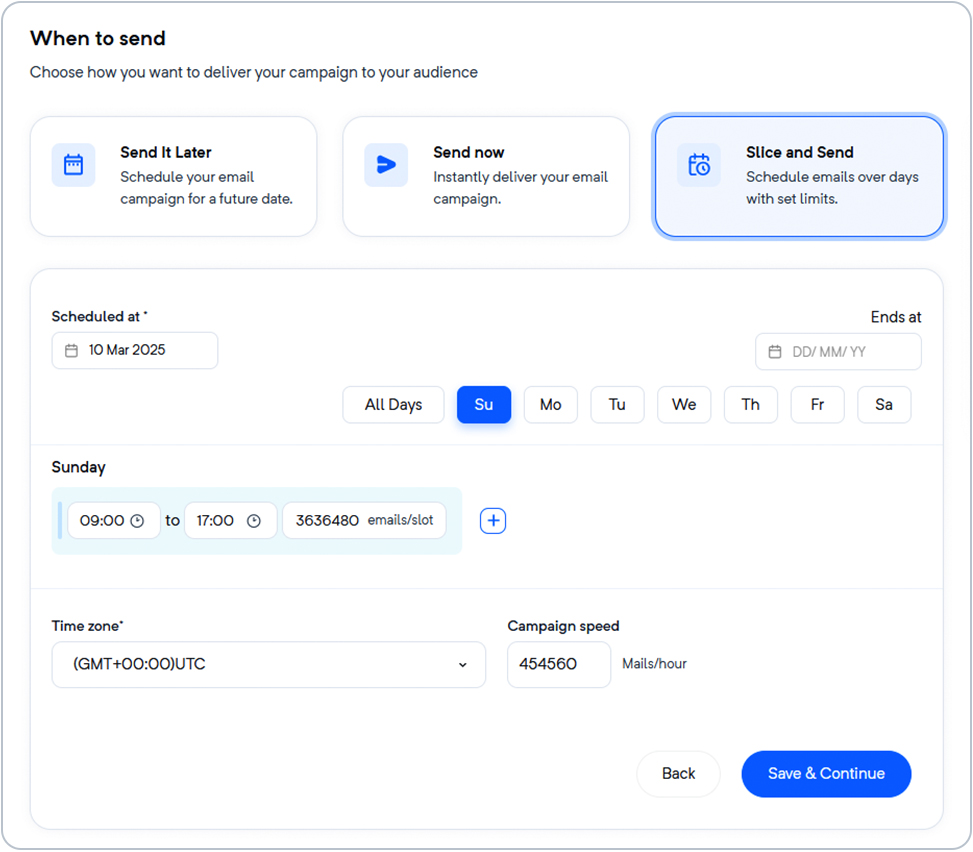
Choose the number of sending slots (up to 30).
Set the preferred sending times for each slot.
Adjust based on audience behavior and past engagement trends.
Click Save to apply the settings.
Review your campaign and schedule it for sending.
 Schedule slots during peak engagement hours (based on previous data).
Schedule slots during peak engagement hours (based on previous data). Segment audiences to match sending times with user activity.
Segment audiences to match sending times with user activity. Analyze past campaign reports to determine the best distribution strategy.
Analyze past campaign reports to determine the best distribution strategy.
 Over-scheduling too many slots, causing unnecessary delays.
Over-scheduling too many slots, causing unnecessary delays. Ignoring recipient time zones, leading to ineffective engagement.
Ignoring recipient time zones, leading to ineffective engagement. Not testing the feature before full-scale deployment.
Not testing the feature before full-scale deployment.
If you have any further questions, please contact our support team. We’re happy to assist you!