This feature allows you to quickly apply saved filters, reducing the time spent on segmentation. Saved segments help streamline audience targeting and campaign management, ensuring a more efficient workflow.
If you frequently use the same filter settings, save them as a segment for quick access.
Steps to Save a Segment:
Go to the All Contacts page.
Apply the filters.
Click Save as Segment.
Enter a segment name and set it as the default view (optional).
Click Save.
Plan-wise Restrictions
Your Mailercloud plan determines the number of filters you can apply:
Free Plan: Up to 5 filters.
Premium Plan: Up to 100 filters.
Enterprise Plan: Up to 200 filters.
For further assistance, please refer to the Help Center or contact our support team.