This feature allows you to streamline workflow efficiency by automatically displaying your preferred segment whenever you visit the audience list page.
Set frequently used segments as your default audience view for convenience.
Navigate to the All Contacts page.

Click the Filter icon.
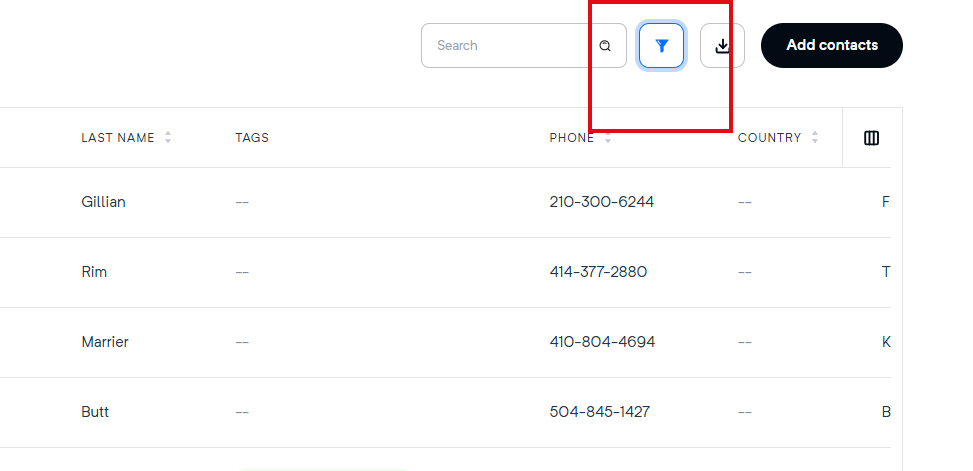
Select the segment and set it as the default view.
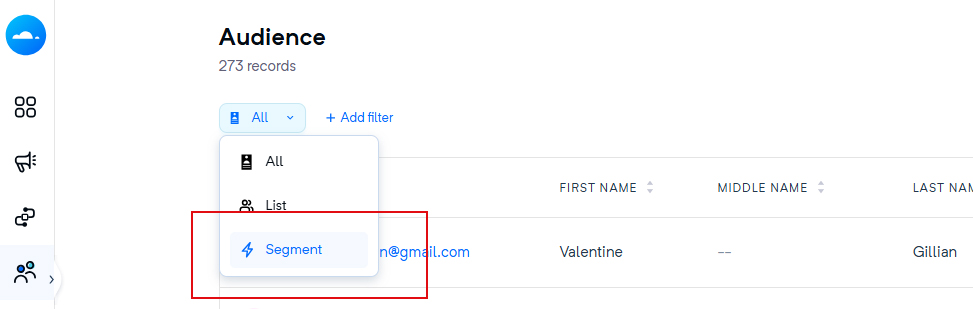
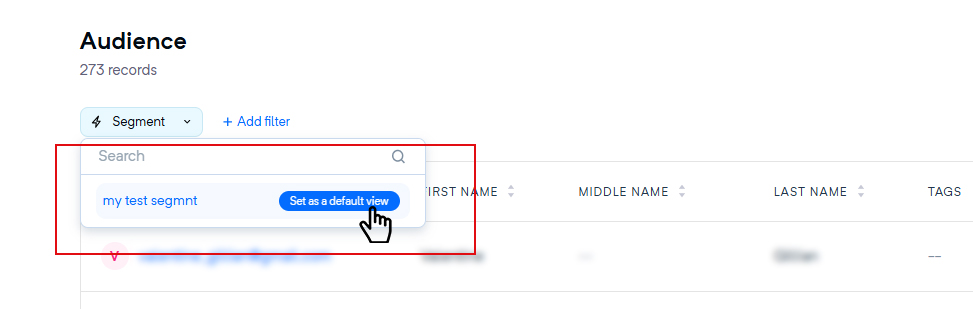
For further assistance, please refer to the Help Center or contact our support team.