The “Allow contacts to re-enter” feature enables contacts to enter an automation flow more than once. This is especially useful for recurring campaigns, follow-ups, or workflows where contacts may need to be reprocessed based on specific conditions.
Open the Automation Workflow
Navigate to the automation where you want to allow contacts to re-enter.
Enable Re-Entry Option
Scroll to the Other settings section and toggle Allow contacts to re-enter to ON.
Set a Re-Entry Delay
Define how long a contact must wait before re-entering the flow.
Enter a number and choose the time unit: Days, Hours, or Minutes.
Example: Setting 2 Days means a contact can rejoin the workflow only after 2 days from their previous exit.
Save Your Settings
Click Save settings to apply the changes.
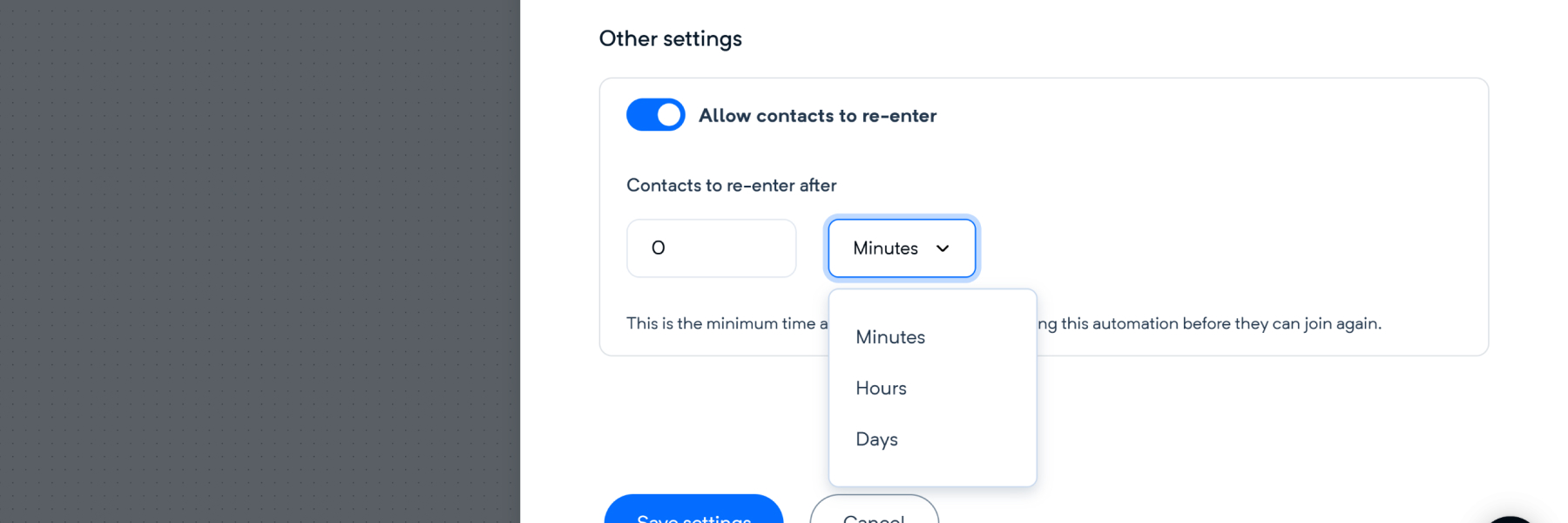
Follow-Up Sequences
Re-engage contacts after a delay with follow-up emails or actions.
Recurring Engagements
Ideal for sending weekly reminders, monthly campaigns, or seasonal workflows.
Dynamic Workflows
Useful in cases where contacts may qualify for the same automation multiple times.
When disabled, contacts can enter the automation only once.
The re-entry delay helps prevent immediate re-processing and ensures a controlled flow.
Need help setting this up? Contact our support team — we’re here to assist you