Clean up your Mailercloud audience with ease using the Bulk Contact Delete feature. Whether you're removing inactive subscribers or cleaning out bounced contacts, you can now delete them directly from the Audience > Contacts section using advanced filters and selection tools.
Previously, when you deleted a list, all associated contacts were also removed from your Mailercloud account. Now, deleting a list only removes the list—your contacts remain intact.
To help manage and clean your audience more effectively, we’ve introduced the Bulk Contact Delete feature.
Easily identify and remove contacts based on:
Contact properties (e.g., tags, source, etc.)
Engagement activity (opens, clicks, etc.)
Contact status (active, unsubscribed, bounced, etc.)
You can:
Manually select individual contacts
Or use "Select All" with applied filters to delete multiple contacts at once
Condition | Action |
Manually selected contacts < 100 | Deleted instantly |
Selected contacts ≥ 100 | Deletion queued in background |
“Select All” with filters applied | Deletion queued |
All queued deletions will be processed in the background and logged.
Go to: Audience > Contacts
Apply filters (optional):
Use the filter toolbar to segment contacts by property, engagement, or status.
Select contacts:
Select contacts manually
Or use "Select All" based on filters
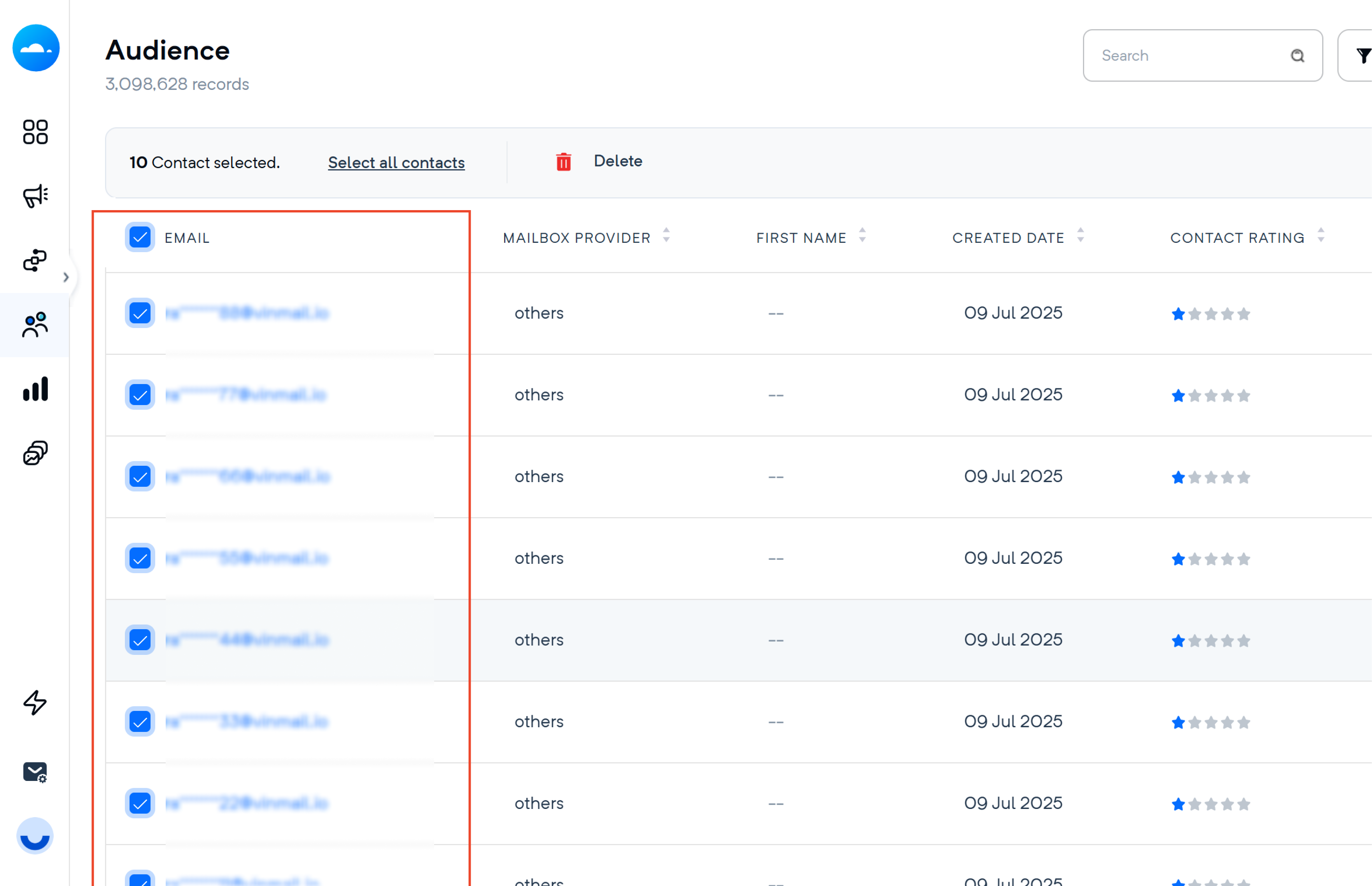
Click the Delete icon at the top of the list
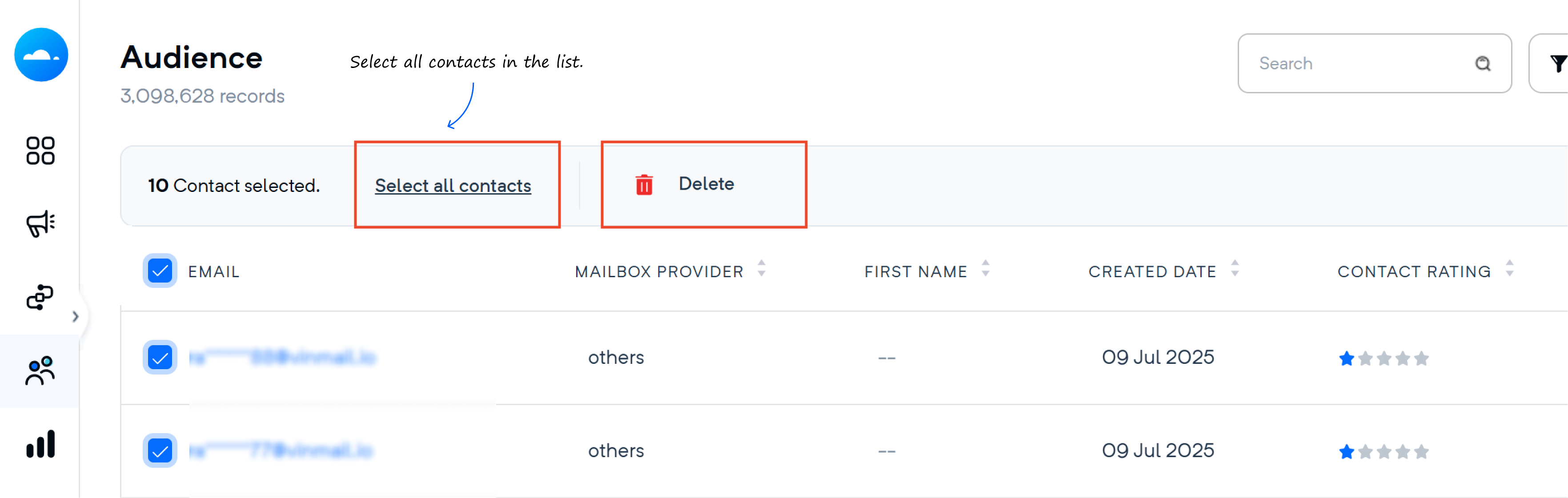
Confirm deletion:
A confirmation prompt will appear. Proceed to confirm.
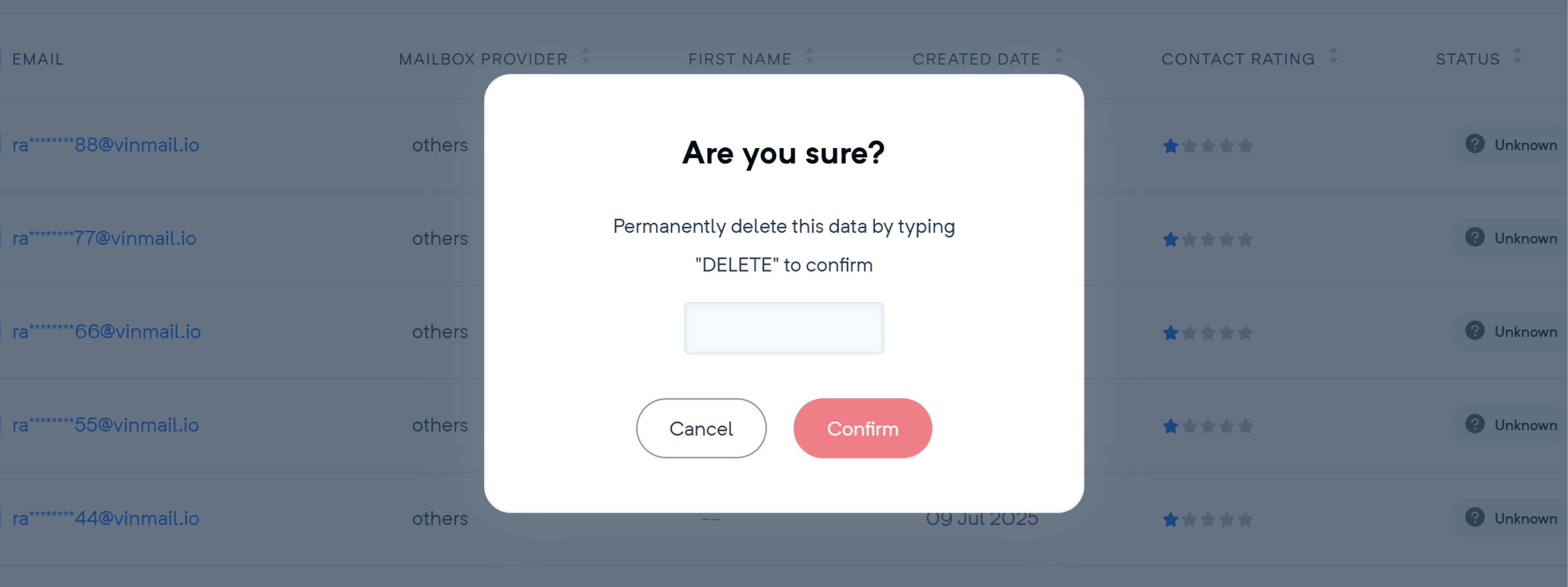
Monitor deletion status:
Contacts under 100 will be deleted instantly
Contacts ≥ 100 will be queued
Track queued deletions in the Contact Log
Once the deletion process is complete, the activity will appear under the Contact Log section with:
 Total number of contacts deleted
Total number of contacts deleted
 Timestamp of completion
Timestamp of completion
 Initiated by (user name)
Initiated by (user name)
Deleted contacts are permanently removed from your account
This action cannot be undone
Deleted contacts will be removed from all associated lists
If you have any questions or face issues while bulk deleting contacts, feel free to reach out to our support team.