The Inbox Tracker add-on in Mailercloud helps you monitor where your emails land — Inbox, Spam, or Missed — across different email providers like Gmail, Yahoo, Outlook, and others.
This insight helps you identify deliverability issues and improve inbox placement performance.
Inbox Tracker is available as a paid add-on in Mailercloud.
To access it:
Go to the Billing & Usage section of your Mailercloud account.
Under Available Add-ons, locate Inbox Tracker and purchase a suitable plan.
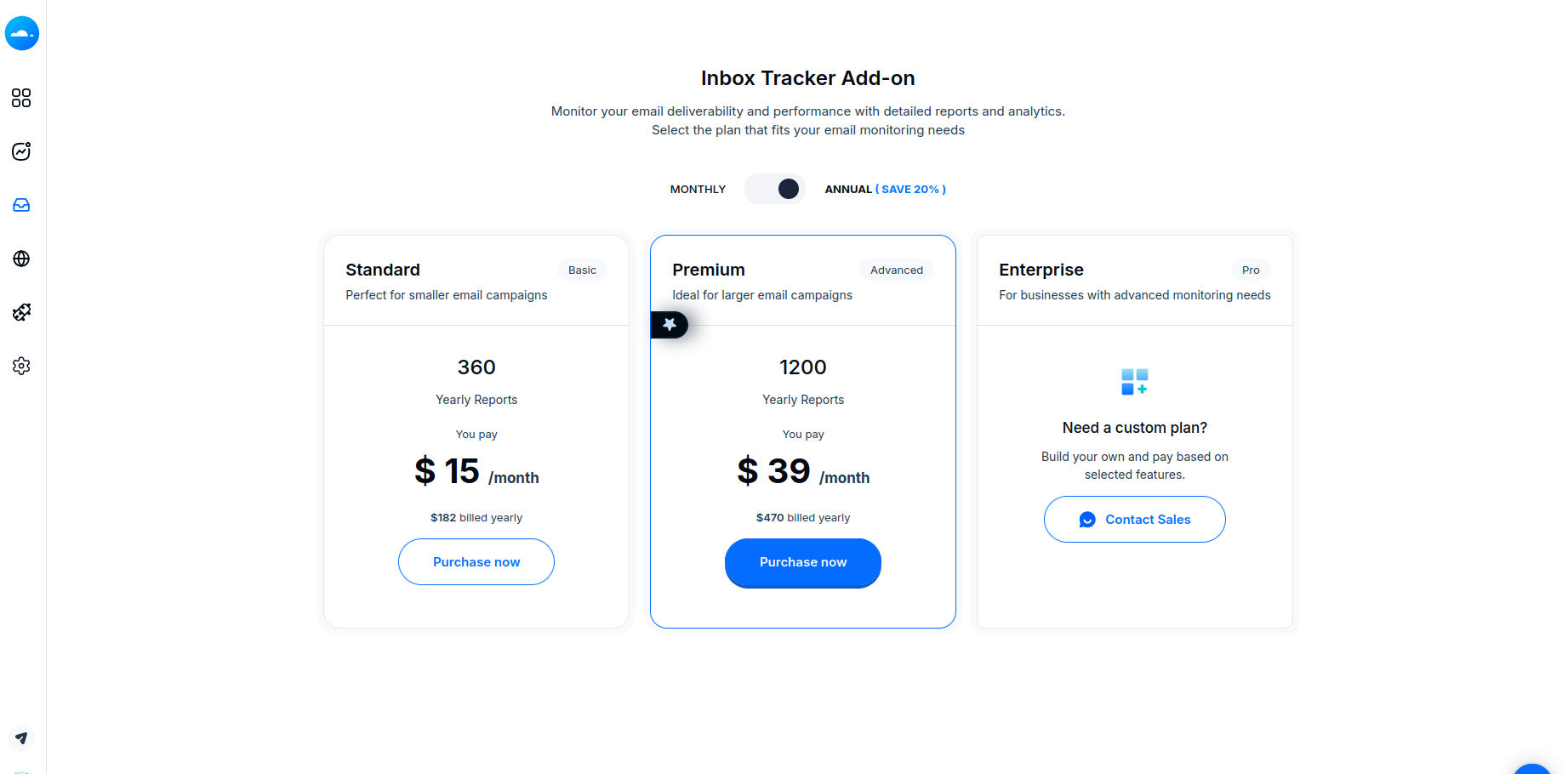
Once purchased, it will appear under the My Add-ons tab, where you can also track your plan usage details.
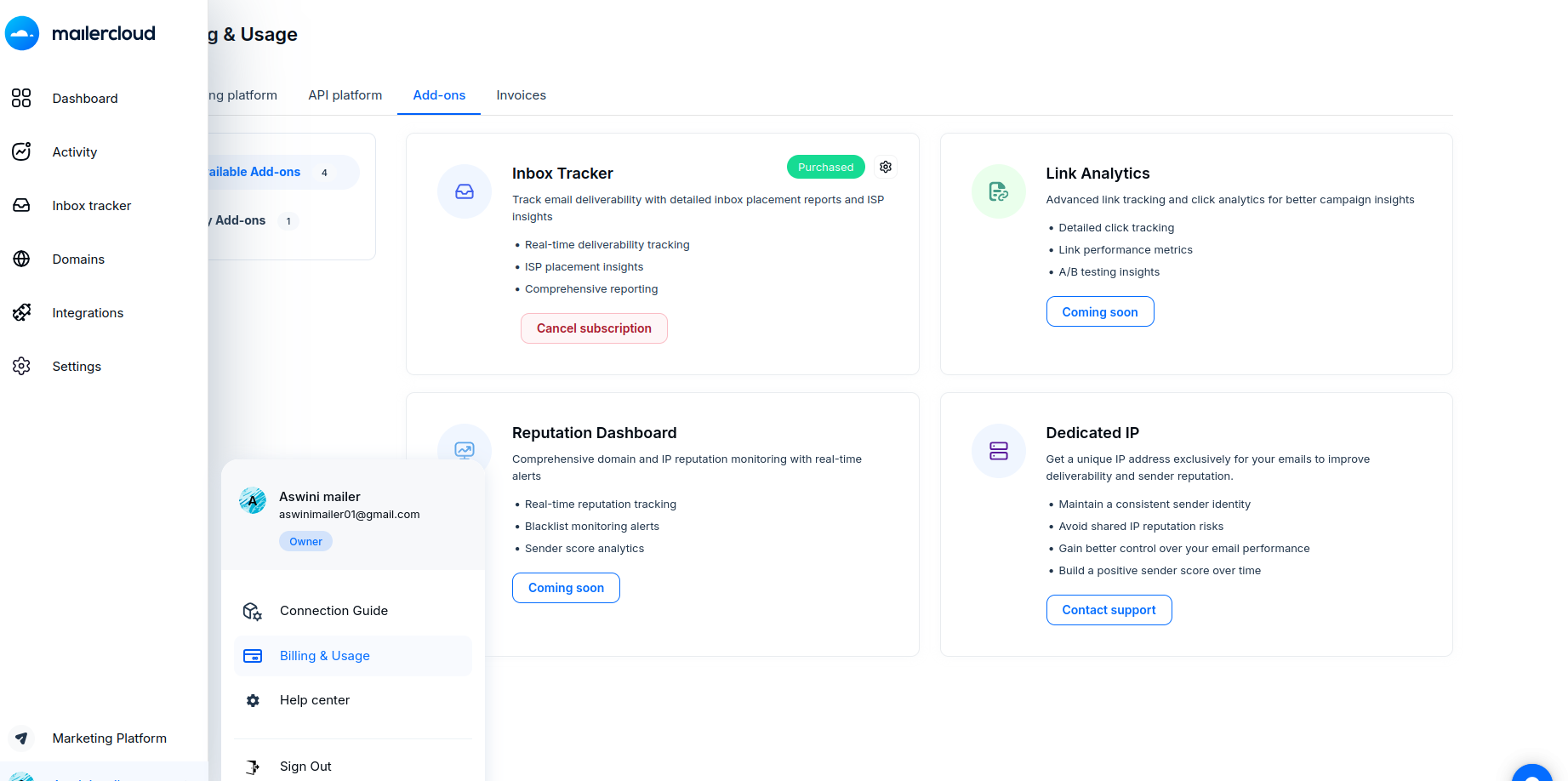
Login to your Mailercloud account.
Navigate to API Platform.
Go to Settings → Add-on Settings.
Here, you can:
Enable or disable the Inbox Tracker.
Configure the Seedlist Injection Threshold.
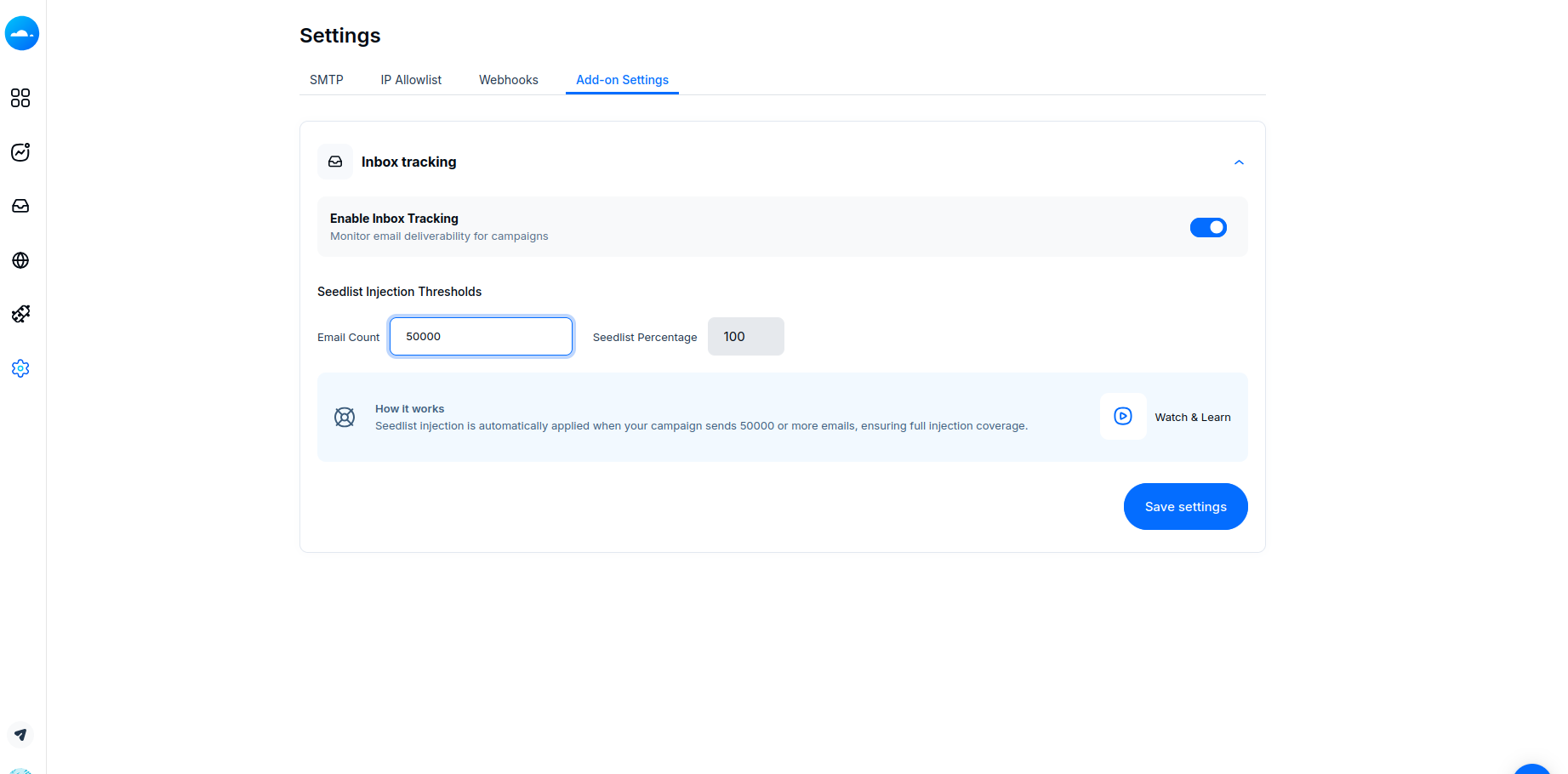
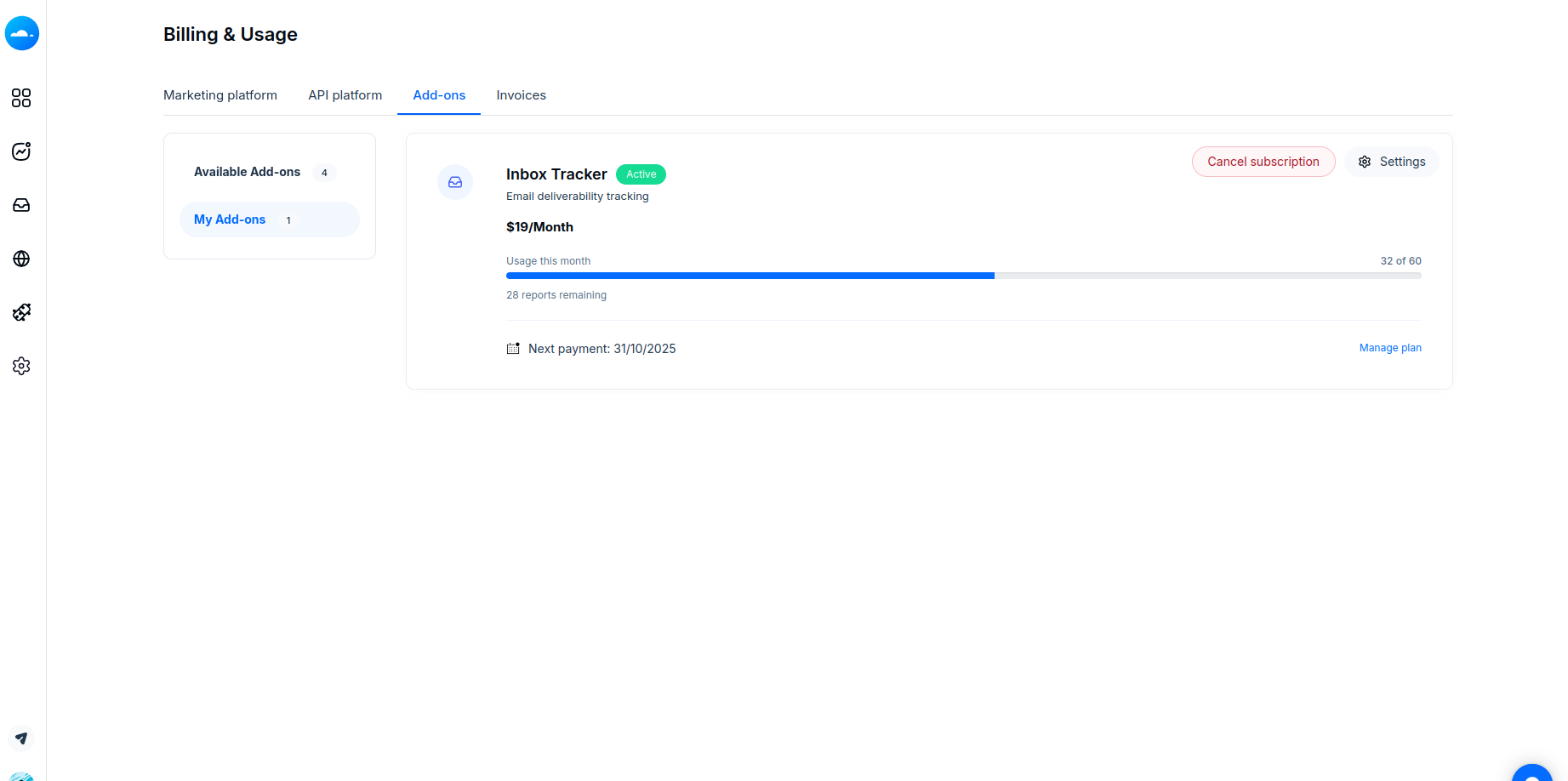
In email marketing and anti-spam systems, Seedlist Injection Threshold determines when an email is flagged for potential deliverability issues based on its performance with seedlist addresses.
For example:
If too many seedlist emails are marked as spam or bounce, it may indicate a deliverability issue.
If spam complaints exceed the threshold, it could negatively affect your sender reputation — leading to emails landing in spam folders or being blocked by certain providers.
Configuring a reasonable threshold helps maintain healthy sender performance.
To track inbox placement through the Email API, include the following parameters in your API request:
"inbox_tracking": true,
"campaign_id": "CMP-85"
These parameters allow the system to record and analyze inbox performance for the specified campaign.
The Campaign List section displays all campaigns with tracking data, including:
Campaign ID
Subject
Sent Count
Open Count
Inbox Rate
When you click on an Inbox Rate, you’ll see a provider-wise placement breakdown, showing how many emails reached the inbox, spam, or were missed for each email service provider.
Mailercloud provides a public API for retrieving campaign reports, including inbox tracking statistics.
"data": [
{
"campaign_id": "newcam",
"subject": "email subject 100",
"sent": "0",
"opens": "0",
"created_date": "2025-09-22 14:01:34",
"inbox_percentage": 72.41,
"spam_percentage": 23.1,
"missed_percentage": 4.48,
"providers": [
{
"inbox_percentage": "80.00",
"missed_percentage": "5.00",
"name": "gmail",
"spam_percentage": "15.00"
},
{
"inbox_percentage": "0.00",
"missed_percentage": "0.00",
"name": "outlook",
"spam_percentage": "0.00"
},
{
"inbox_percentage": "77.78",
"missed_percentage": "8.89",
"name": "yahoo",
"spam_percentage": "13.33"
},
{
"inbox_percentage": "60.00",
"missed_percentage": "0.00",
"name": "others",
"spam_percentage": "40.00"
}
]
}
]
This report helps you analyze inbox placement trends by provider, allowing you to optimize deliverability and campaign performance.
Enable/Disable Tracker | API Platform → Settings → Add-on Settings |
Track Inbox Placement | Add |
View Results | Under Campaign List or via Public API |
Seedlist Threshold | Set to control spam/bounce tolerance for better sender reputation |