Once you have created a contact list by following the steps outlined here, you can further enrich your contacts by mapping columns from your file to specific contact properties.
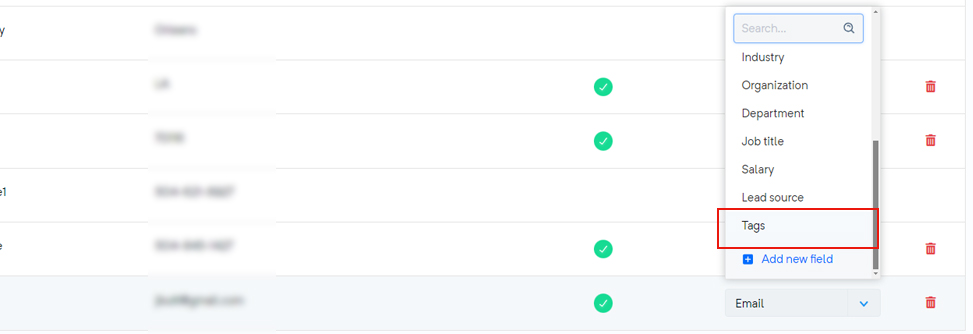
To create new contact properties and manage existing ones, follow these steps:
a. Log in to your Mailercloud account.
b. Click on the profile icon in the bottom left corner.
c. Select "Account."
d. Go to "Settings."
e. Choose "Contact properties."
f. Click on the "Create new property" button located in the top right corner.
g. Enter the attribute name, select the appropriate field type, and provide a description.
h. Click on the "Create" button at the bottom to save the new property.
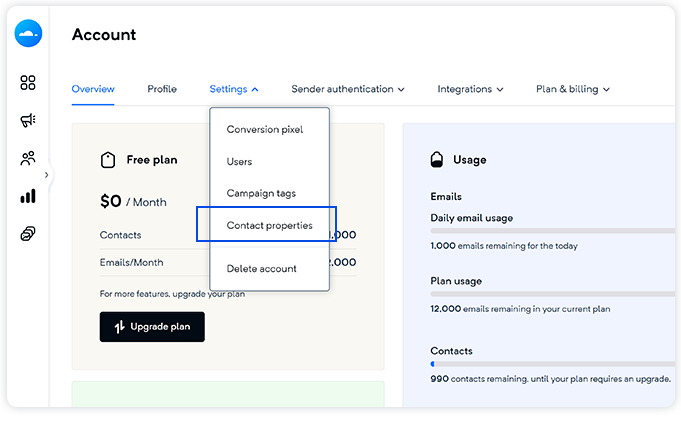
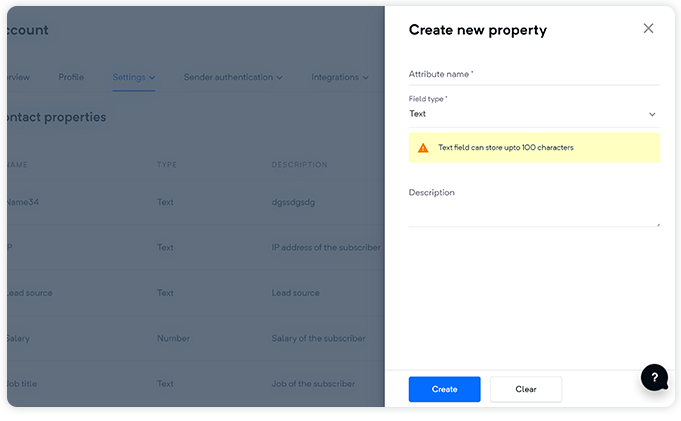
For quick access to the contact properties page in your Mailercloud account, click here.
You can add custom fields and attributes to your contacts by leveraging contact properties, making your contact list more tailored to your needs. This customization enables you to segment and target your audience more effectively, leading to improved engagement and better results in your email campaigns.
Take advantage of Mailercloud's contact properties feature to optimize your email marketing efforts and maximize the value of your contact list.