Create satisfying, responsive, and engaging emails using HTML code. Here are two reasons why you should use a custom HTML email editor.
For making a unique content layout.
For sending a luxurious and satisfying email campaign
Prepare a rough sketch of the template if you are building an HTML template code from scratch.
Make sure the template you code suits the message you want to convey.
Or find a custom-coded template to copy and paste the HTML code.
Mailercloud lets you build your own unique templates by adding HTML code by typing the entire code or simply by copying & pasting. Mailercloud gives you a preview of the HTML code just after you code. Follow the steps:
1. log in to your Mailercloud account.
2. Start creating a Campaign
3. Click on Choose email Template
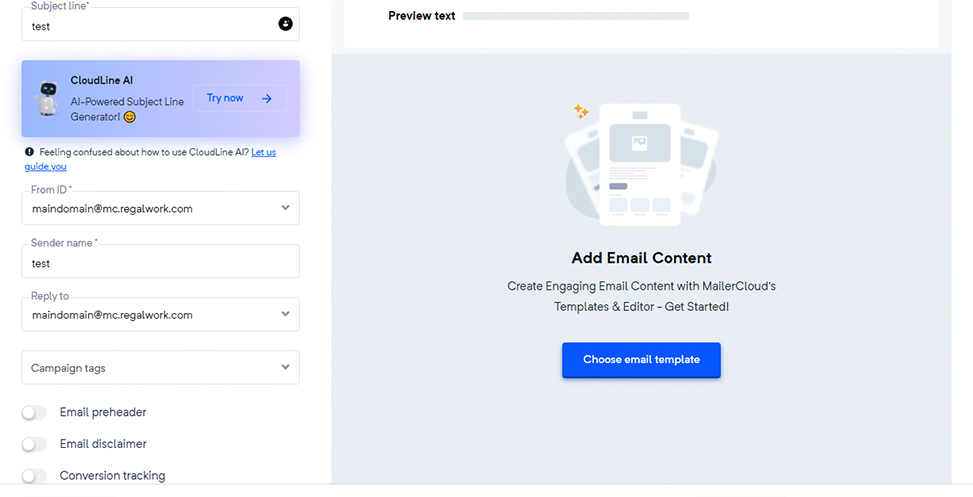
4. Select Copy and Paste editor
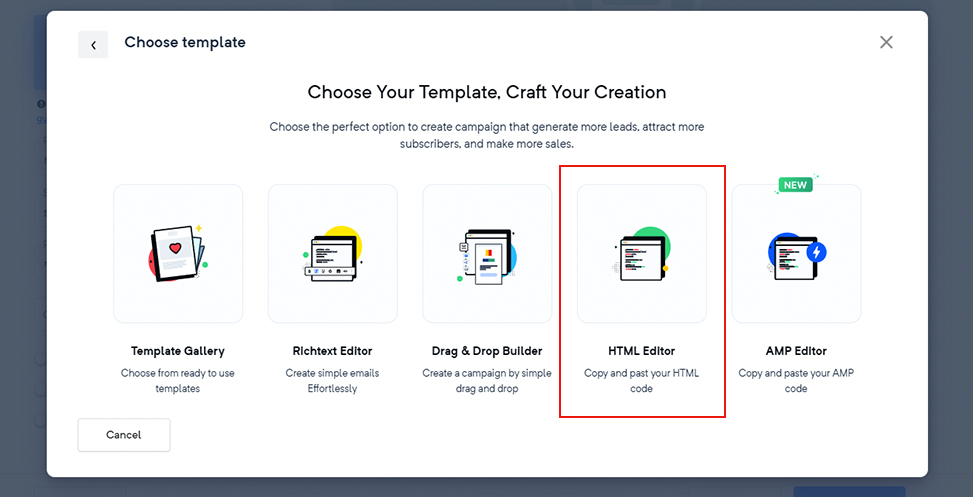
5. Now you can type in your HTML code.
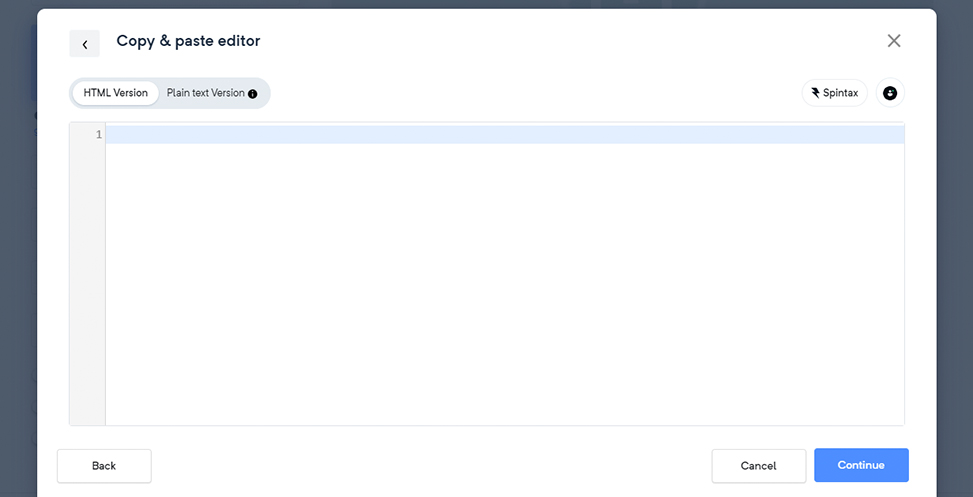
6. Or simply copy-paste any HTML code for your Template.
7. Personalise your email templates by adding custom tags.
Click on + Tags option.
Choose the custom field tag you need from the list that appears.
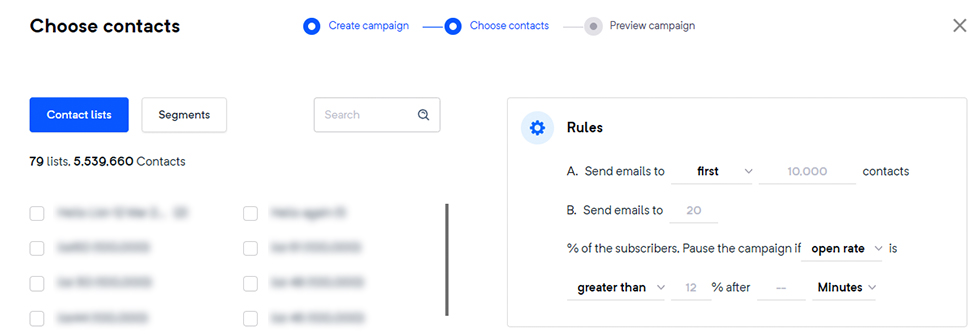
8. Click Continue and preview your unique Template.
9. Publish your Campaign.