Learn how to leverage Mailercloud's email autoresponder feature to send automated emails to your target audience. Autoresponders enable you to send automatic emails triggered by specific events to a designated group of people on your email list. These events include joining your list, making a similar purchase, or browsing patterns. You can even create a new list specifically for those interested in your product.
To create an autoresponder, follow these simple steps:
Log in to your Mailercloud account.
Select "Autoresponder" from the campaign drop-down menu on the left-hand side.
Click on the "Create an autoresponder" button located in the top right or center of the window.
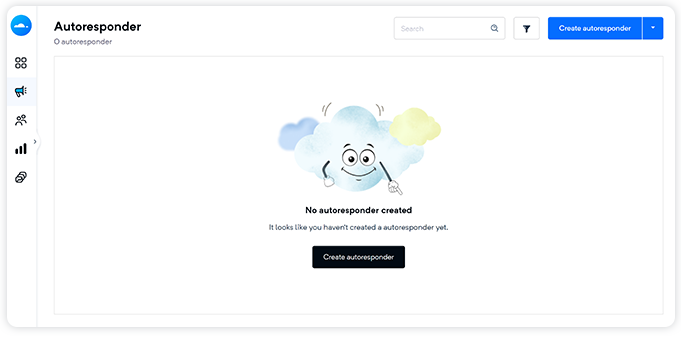
Fill in all the required details in the form that appears.
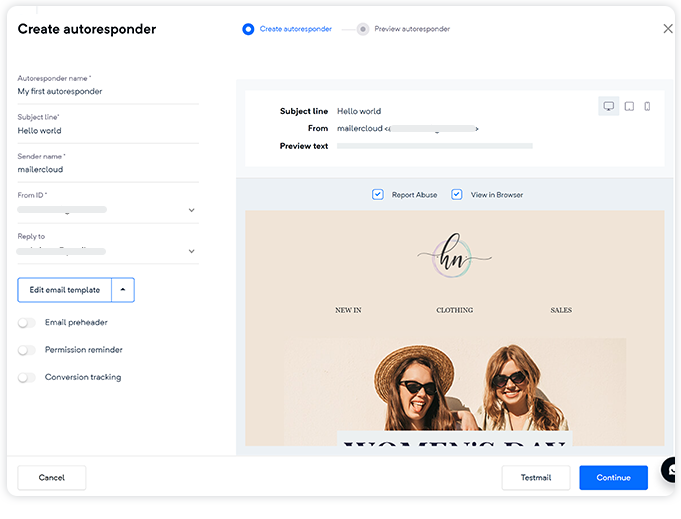
Test your email by clicking the "Test mail" button at the bottom, and then click "Continue".
Take a preview and choose the desired campaign.
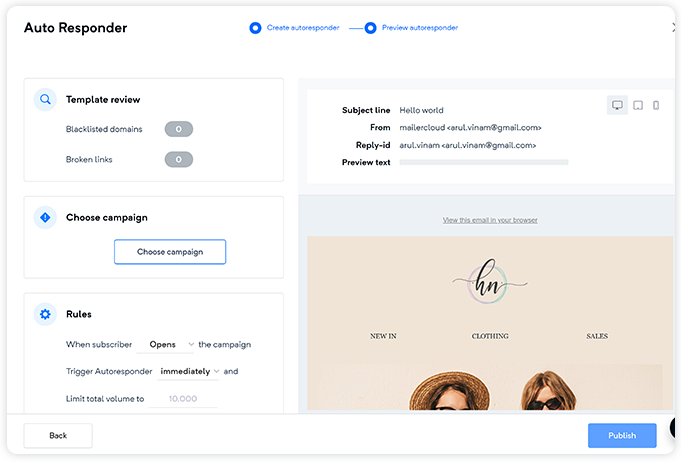
When creating autoresponders, it's essential to balance educational and promotional content. Educational content includes videos, infographics, and free ebooks, while promotional content includes special offers and discounts. Ideally, your email sequence should provide valuable knowledge while highlighting the benefits of your product or service.
Autoresponders are a powerful tool in your email marketing arsenal. They allow you to follow up with your audience who have triggered the primary campaign. Here's an example to illustrate their effectiveness: Imagine you're running an email campaign about Health and Fitness and want to send additional emails specifically to those who have shown interest in this topic. By setting up a series of autoresponder emails, you can reach these individuals as soon as they open, click, or engage with the primary campaign.
Using autoresponders effectively can enhance audience engagement, improve email deliverability, and increase conversion rates. Additionally, autoresponders enable you to segment your customers based on their interests, allowing you to send more targeted and personalized emails.
Before setting up your autoresponders, it's essential to go through a checklist to ensure optimal engagement and effectiveness. Here are the key steps to consider:
Create an Engaging Primary Campaign: The success of your autoresponder relies heavily on the open rates and engagement of your primary campaign. Craft a compelling and attention-grabbing email that entices recipients to open and interact with it. This will help improve the deliverability of your subsequent autoresponder emails.
Develop an Exciting Email Sequence: Plan and set up a sequence of emails for your autoresponder that captivate your audience from start to finish. Each email should have a captivating subject line encouraging recipients to open it. Ensure each email's content is valuable, relevant, and engaging. You can use a mix of educational and promotional content to keep your subscribers interested and eager for more.
Optimize Delivery Timing: Consider the timing of your autoresponder emails. Depending on your audience and the desired action, you can send emails immediately after a subscriber's activity or at a specific time that aligns with their preferences. Experiment with different delivery times to find the best for your target audience. Remember, timely and well-timed emails can significantly impact open rates and conversions.
Personalize and Segment: Take advantage of Mailercloud's segmentation capabilities to deliver targeted and personalized autoresponder emails. Segment your subscribers based on their interests, preferences, or actions. You can increase engagement and conversion rates by sending highly relevant and customised content.
Test and Refine: Before launching your autoresponder, thoroughly test the email sequence to ensure it flows smoothly and looks great on different devices and email clients. Send test emails to yourself and review them for any formatting issues, broken links, or typos. Make necessary adjustments to optimize the performance of your autoresponder.
By following this checklist, you'll be well-prepared to create effective and engaging autoresponder campaigns that deliver value to your subscribers and drive desired actions.
If you have any further questions or need assistance creating and optimizing autoresponders, don't hesitate to contact our support team. We're here to help you make the most of Mailercloud's powerful email marketing features.