Understanding Time-Based Campaigns
A time-based campaign in Mailercloud allows you to plan and control the frequency of your email campaigns strategically. It empowers you to set the date, time zone, and exact time for your campaign and define the duration for which you want the campaign to run. Additionally, you can choose specific days for sending emails and designate days to avoid sending them. This level of customization contributes to a more efficient campaign with higher open rates and click-through rates.
Key Features:
Fine-tuned Daily Frequency: With the time-based campaign feature, you can establish the daily frequency of emails by selecting the number of hours and the number of emails per hour. This enables you to target specific hours of the day for maximum engagement with your desired audience segments.
Optimal Email Volume: You have the flexibility to adjust the volume of emails sent per hour, allowing you to expedite the campaign or control the pace based on your preferences. By increasing the frequency on certain days or hours, you can ensure higher visibility and impact during key periods of your campaign. Conversely, you can decrease the volume on other days to maintain a balanced approach.
Consider Frequency Limitations: It's crucial to calculate your frequency settings accurately to avoid encountering error messages that prompt you to adjust values within specified limits. The limit is determined by how you distribute your total email volume across the selected days and hours. Take care to maintain a frequency that aligns with your campaign strategy and adheres to the provided guidelines.
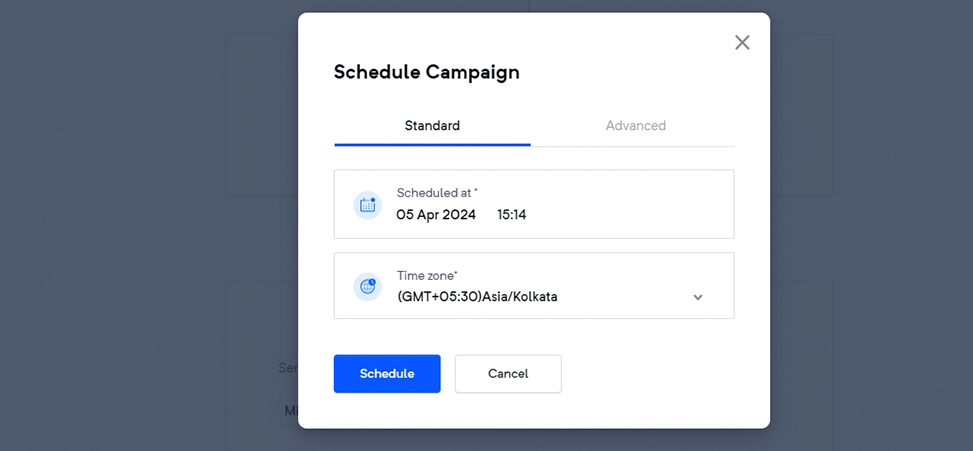
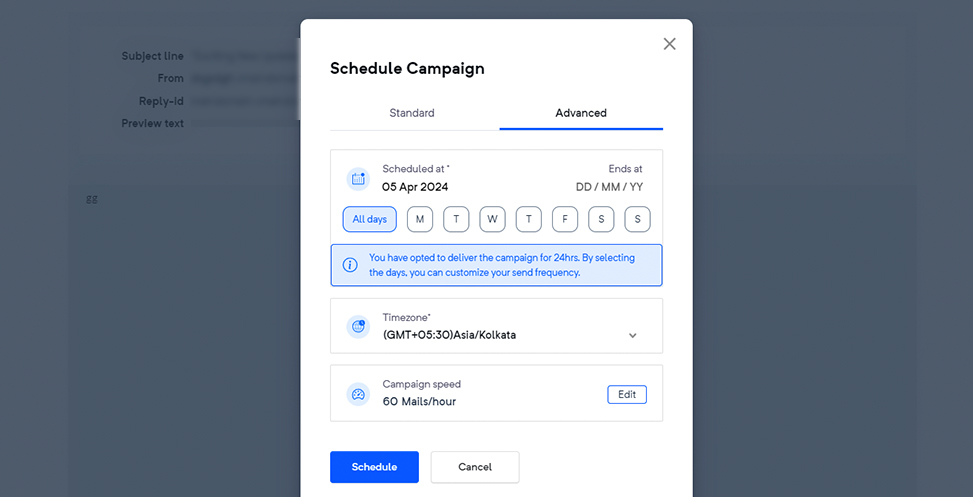
If you have any further questions or need assistance, our dedicated support team is ready to help you make the most of your time-based campaigns in Mailercloud.