When you're ready to send your regular campaign, follow these steps to schedule it in Mailercloud:
Locate the "Schedule" button in the bottom right-hand corner of your screen and click on it.
In the pop-up box that appears, select the desired start date and choose the preferred time zone.
Confirm the scheduling of your email campaign by clicking the "Schedule" button once again.
Once your campaign is scheduled, Mailercloud begins tracking valuable data on clicks, opens, bounces, spam reports, and other user activities.
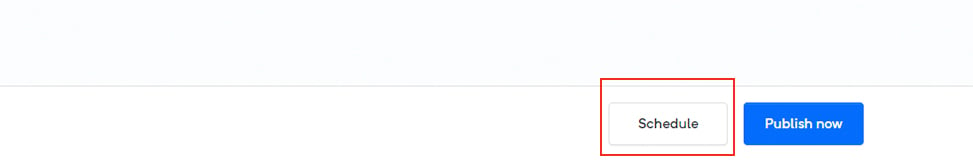
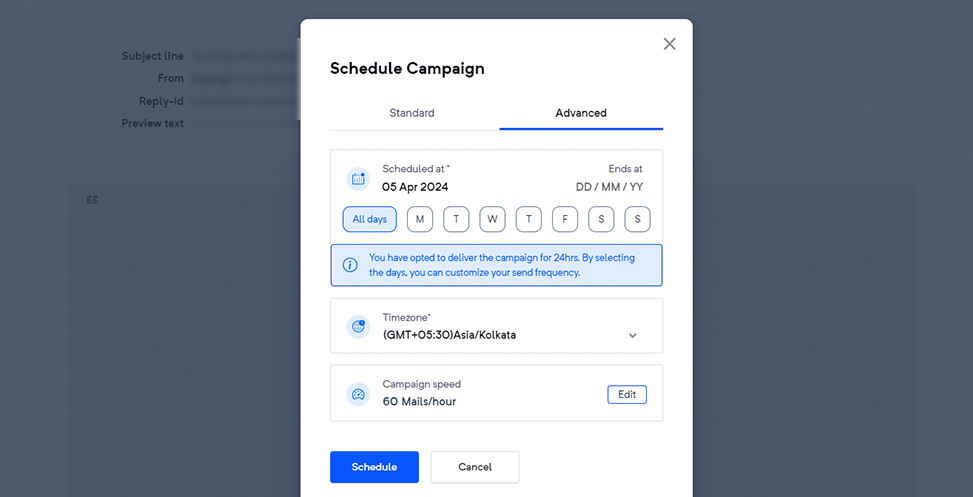
In certain situations, you may need to pause an ongoing campaign. Here's how you can do it in Mailercloud:
Go to the campaign page and click on the drop-down menu next to the desired campaign.
Select "Pause" from the options provided.
Additionally, you can choose to "Abort" a campaign if needed. It's important to note that an aborted campaign cannot be resumed, so you will need to start a new one if necessary.
To conveniently manage your campaigns and access specific information, Mailercloud offers filtering options. Follow these steps to filter your campaigns:
On the top right corner of the Campaigns page, you will find a button with a funnel-shaped icon next to the "Create Campaign" button. Click on it.
A drop-down row will appear, allowing you to apply various filters to your campaigns.
The "Campaign Name" filter enables you to search campaigns alphabetically.
Filtering by date range allows you to locate campaigns sent within a specific week, multiple weeks, or a month.
You can filter campaigns by the sender ID, keeping track of campaigns associated with specific email addresses.
Lastly, you can filter campaigns based on their status, such as finished, in progress, paused, or aborted.
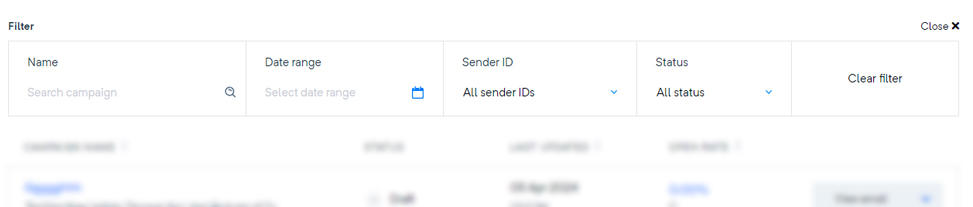
By mastering the scheduling, pausing, and filtering features in Mailercloud, you can effectively manage your email campaigns. Take advantage of these capabilities to ensure timely delivery, make necessary adjustments, and gain valuable insights into your campaign performance. Should you require any further assistance, Mailercloud's support team is always available to help.