The Mailercloud campaign tag helps you deliver the right message to the right person. The specific campaign tag feature allows you to categorise your email campaigns most simply.
A campaign tag can be anything that helps you distinguish individual campaigns and groups together similar email campaigns based on its content or theme.
For example, if you are sending an email campaign, dealing with the real estate sector, it is good practice to add a campaign tag “real estate” to the campaign while drafting it. As the tag name directly speaks about the email, it’s easily distinguishable.
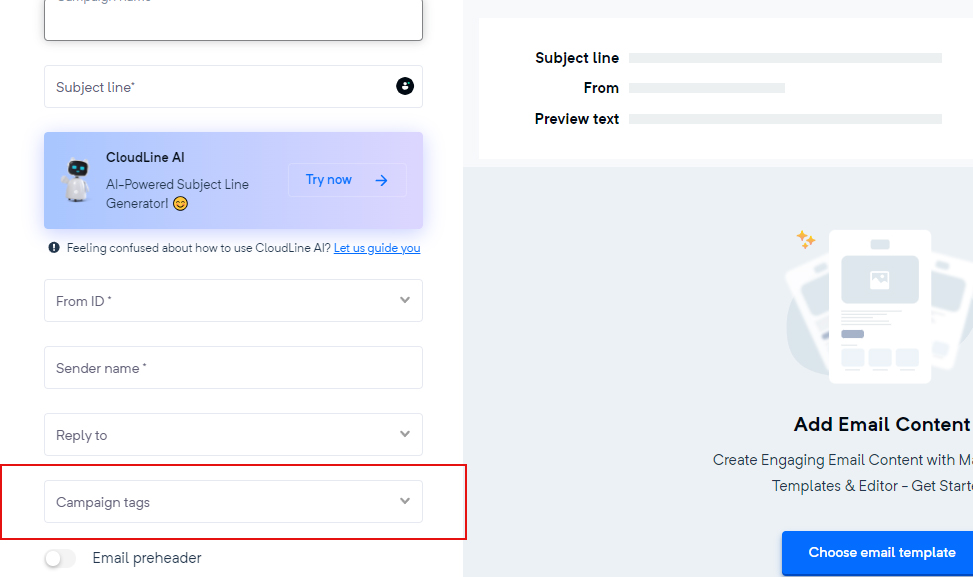
Adding a campaign tag is among the first steps while creating a new email campaign. You must enter your campaign tag just after filling the campaign name, sender details and subject line.
You can add a new tag related to every individual email you are sending.
Or you can always select a tag you have already created for any of your previous campaigns.
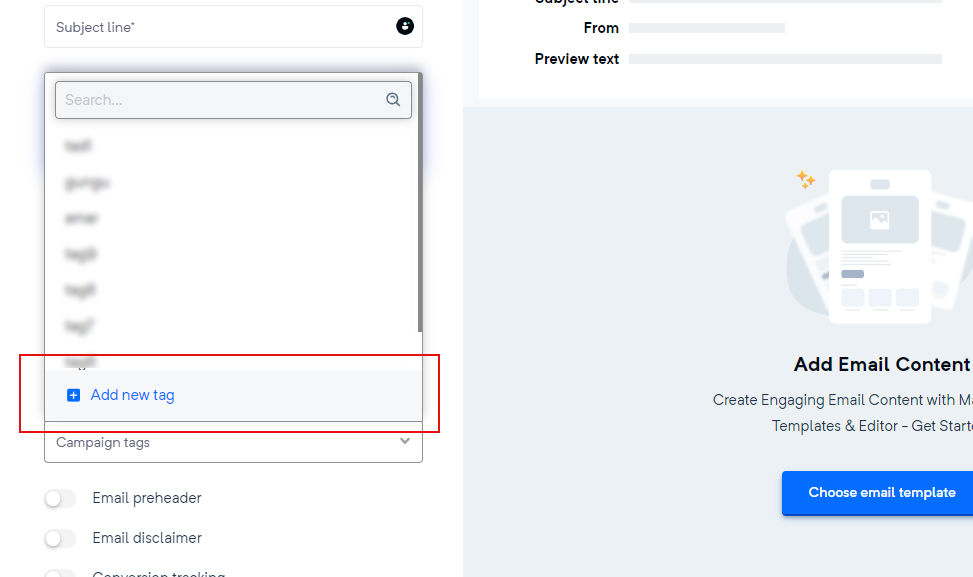
Mailercloud’s campaign tags let you filter out all your email campaigns. The filtering is performed using individual tags as well as multiple tags. You can easily categorise your audience and send them targeted messages using Mailercloud’s campaign tags.
All subscribers who have opened the email campaigns with your assigned tags will be monitored. You can further create segments based on these campaign tags.
In the future, if you want to send another campaign to the active users who showed interest in your previous campaign, these segments will be very useful.
For example, if you send an email regarding a Health Insurance and want to send this email to only relevant contacts interested in health-related emails, you can set your campaign tag to “health”. While selecting the recipient list, you should make sure that you select the segment you have prepared, including only those contacts who have previously opened your email campaigns tagged “health”.