Make sure all your emails are delivered at the same exact time in all time zones with our delivery by time zone feature. Send your emails out at the right time.
Time zone delivery works by delivering your email campaign at the time you specify for each time zone in which a subscriber resides. This optimum time to send a campaign varies from company to company and will depend on your audience, industry, and what your subscriber wants to do.
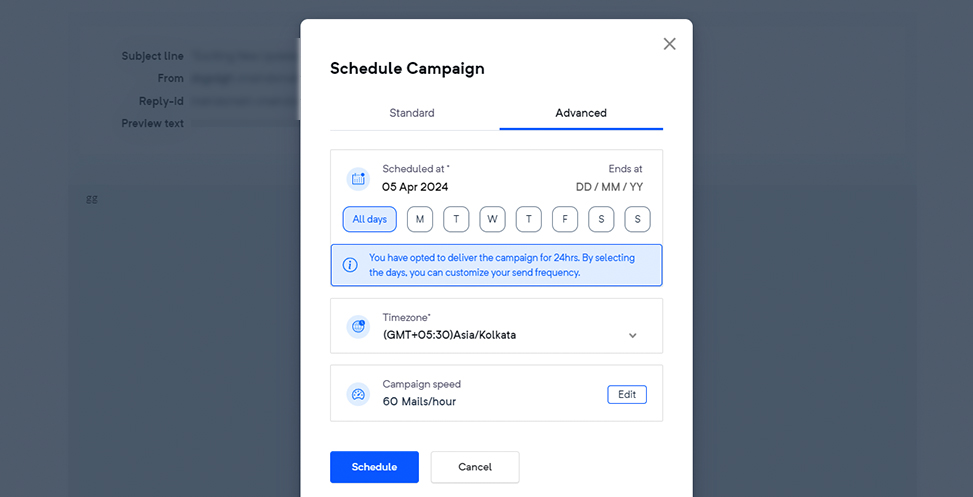
We get subscribers' time zones in two ways:
The form they used to signup in a specific time zone.
By tracking the opens of your previous campaigns by Location.
Mailerclod lets you explore our Time zone delivery feature for free.
To start sending emails as per your audiences’ time zones, all you have to do is follow the steps below:
Login to your Mailercloud account.
Create a new campaign like you usually do.
When you are asked to select your send time, i.e you can either select Immediate delivery or Schedule campaign. For time zone delivery select Schedule.
Standard scheduling: You can schedule the campaign for a day. Here, you can decide the date, time and time zone.
Advanced scheduling: This option allows you to schedule the campaign for a set of days. Here, you can select the start and end date.
Choose your preferred time, and you are done.
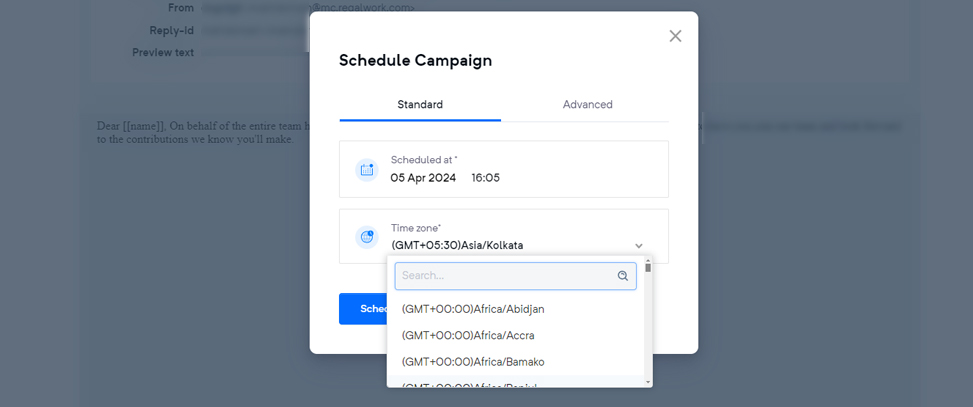
Now sit back and relax, your campaigns are in the safe hands of Mailercloud. We will send emails to each recipient in their own time zone.
When should I schedule my email campaigns?
At times, you might be wishing to target a global audience with different time zones and priorities. For such an audience you can schedule campaigns for an improved engagement rate. Also, you can pre-plan your campaigns and never miss sending emails to your valued customers.
What are the types of campaign scheduling?
There are following two types of campaign scheduling, which are hereby stated:-
Standard scheduling: You can schedule the campaign for a day. Here, you can decide the date, time and time zone.
Advanced scheduling: This option allows you to schedule the campaign for a set of days. Here, you can select the start and end date.