Mailercloud does indeed offer different levels of access for different types of users within an account. These user types can be helpful for managing different levels of permissions and access within a team or organization using Mailercloud.
The "Manager" and "Admin" user types have more permissions and access than the "Viewer" and "Communication Manager" user types. The Manager user type has full access, except for certain features like billing, user management, list export, and log view. The Admin user type has full access, except for list export and log view.
This type of user management can be useful for organizations that need to control access to certain features or data within their Mailercloud account and can help ensure that users only have access to the features they need to perform their job responsibilities.
Log in to your Mailercloud account and navigate to the 'Account' section.
Click on 'Settings', then select 'User'.
Click on the 'Add New User' button and fill in the required information for the new sub-user, including their first name, last name, and email ID, and select the user type.
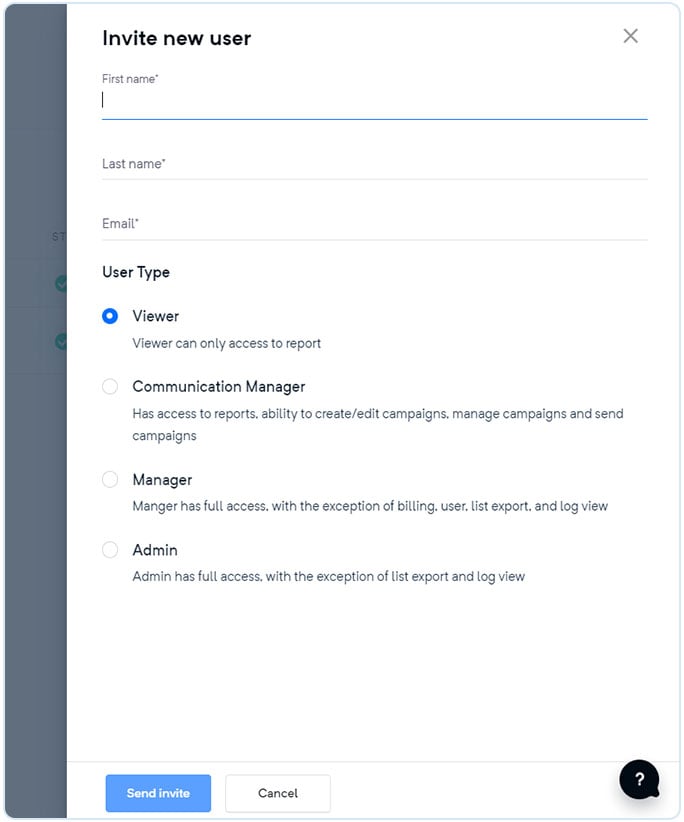
4. Click 'Send Invite' to send an invitation to the sub-user email ID.
The sub-user will receive an email invitation from Mailercloud. They should verify their email ID by clicking on the link in the email and following the instructions to set up a password.
Once the sub-user has verified their email and set up their password, they can log in to Mailercloud as a sub-user and start performing their authorised activities based on the user type.