You can get detailed reports of all your campaigns on a single platform. Be it reports from your Regular campaign, Autoresponder, Automation or even A/B tests, you can view all of them with exhaustive analyses. These metrics in the reports will help you increase conversions. You can avail in-depth analytics of your email campaigns, strategise effectively for the future and gain quality conversions.
Real-time results give you an overview of your overall email campaign performance and audience engagement through extensive instant reports.
Track and analyse your campaigns just by logging into your Mailercloud account. See who has opened your email newsletters or clicked on links. Use real-time reports to track your audience engagement and overall growth.
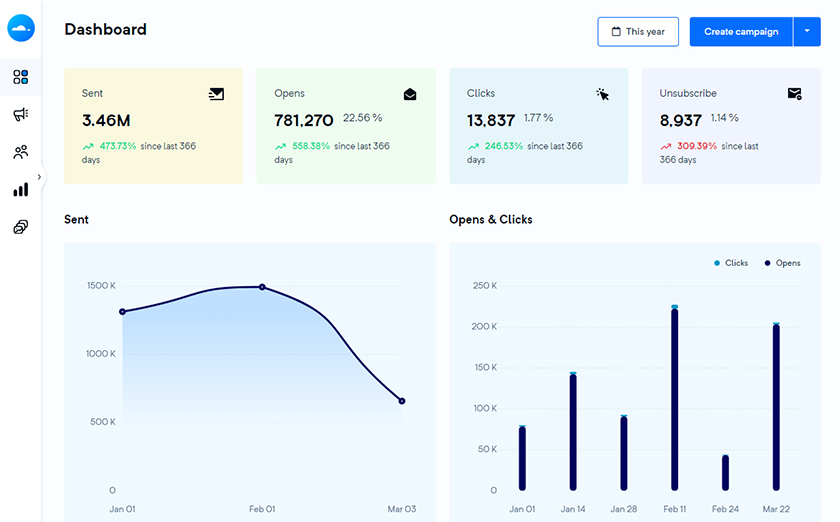
Our dashboard shows:
The number and statistics of the emails you have sent.
The number of opens clicks and unsubscribe
All these statistics shown will be relative to your previous activities, thus you get a clear insight on your progress and can keep moving further improving your actions.
Opens by location data approximate where your contacts are located, so you can target your campaigns for specific regions or time zones. You can find out where your subscribers are located and which countries have the highest engagement with Mailercloud’s opens by location feature.
Knowing your customer’s location lets you effectively personalise the emails. Opens by location data helps to build personalised segments for your campaigns
For example, you don’t want your emails to be delivered at midnight while your subscriber is sleeping. So, be aware of their location and time zones, and increase your open rate.
Login to your Mailercloud account.
Hover your cursor over the left side of your Dashboard.
Select Reports.
Click the tab saying “Location” on the top.
Email campaign reports show the countries where the emails were opened.
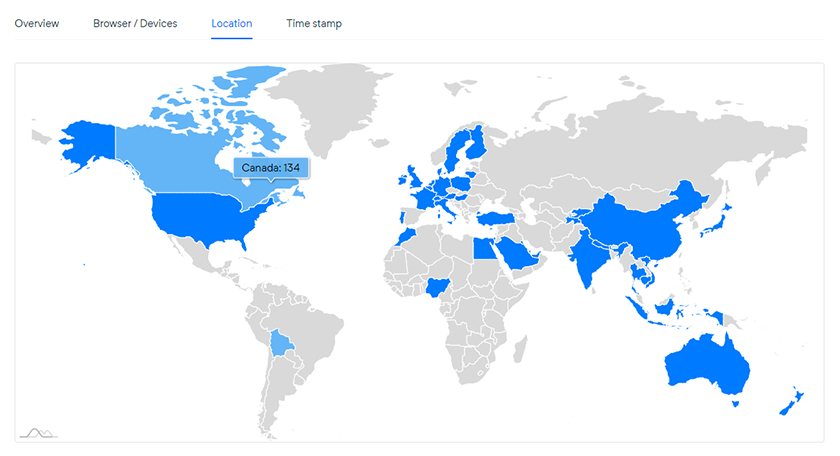
Reports give you insights on increasing conversions, campaign performance and other campaign data.
To download a report, you should ensure that you have an active campaign. Here are the simple steps to proceed:-
Login to your Mailercloud account.
Hover your cursor over the dashboard and click on Reports.
Click on the arrow right next to the Create Campaign button.
Select Download Reports. Your reports will be automatically downloaded in CSV format.
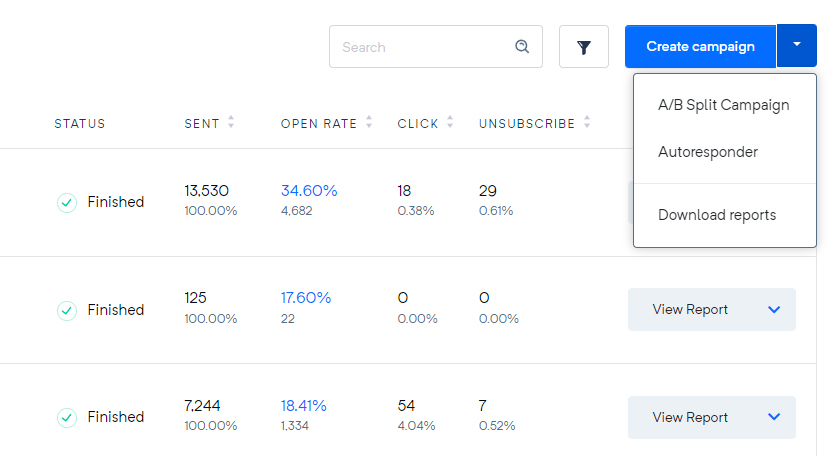
Mailercloud lets you check the total number of emails you have sent in the campaign. In addition, you can also see the campaign name, date, name of the contact list, sent, opens, clicks, unsubscribes, bounces, and abuse.
Get a clear idea of campaign performance with data on opens, clicks, unsubscribes, abuse and spam complaints.
As the name suggests, opens and clicks tracking gives you data on the opens and clicks of your emails. Opens and clicks tracking is a very crucial metric to measure the effectiveness of communication with your customers after sending them marketing emails, transactional emails, or announcements.
To identify the customers who are most interested in receiving the messages you send.
To narrow down your list of recipients and focus on your most engaged customers.
Open and click tracking can be easily seen on your dashboard as well as in each one of your campaign reports.
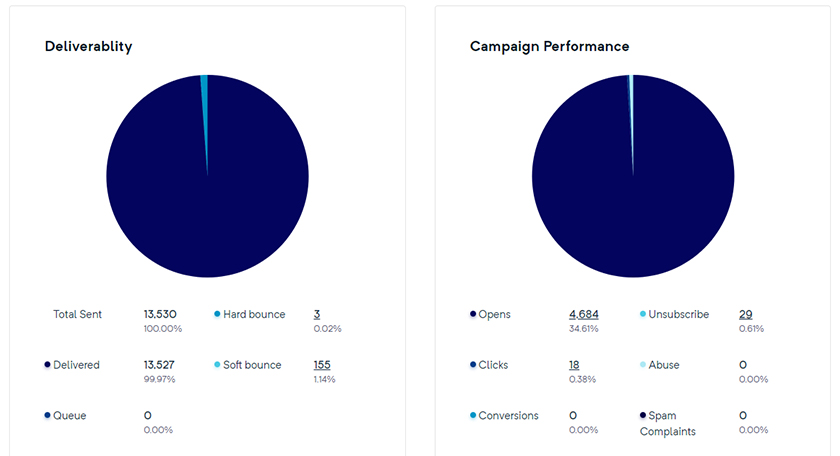
Mailercloud gives you the total number of emails that were sent, bounced, opened, viewed, and clicked.
What is required to download the report?
You should have an active campaign, which can be regular, autoresponder, A/B split or any other.
In which format the reports are downloaded?
All your reports are downloaded in CSV format.