It often becomes crucial in an email campaign to figure out the date and time periods in which your emails are being actually opened by your subscribers. This insight leads to strategising your sending time more smartly. Timestamps perform this very task.
Timestamps help to identify the precise date and time of email opens and in turn, help you find the best time to send your emails.
After sending an email campaign, you can figure out the time when your email opens and hit a peak with the Timestamp feature. It will allow you to get an idea of when subscribers are most active in opening and reading your email campaigns and therefore help you to plan your campaigns accordingly.
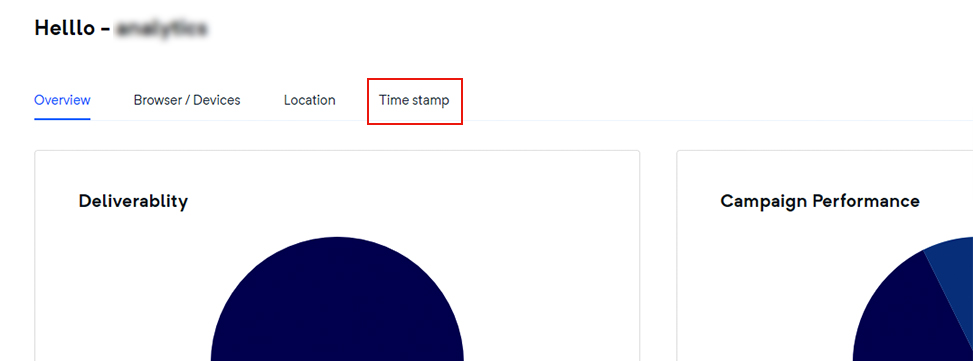
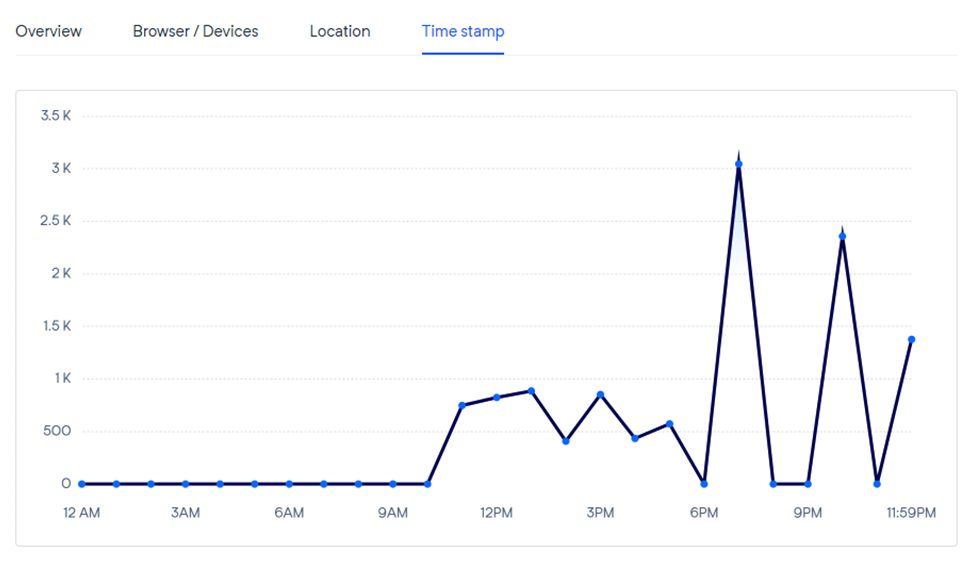
From your Mailerclud dashboard, click on Reports from the left-hand side menu.
Click on either Campaign, Autoresponder, Automation or Forms.
You can then click on View Report on the very right side of your chosen campaign from the list of completed campaigns.
You will find the Timestamp option on the page that follows. Click on it to get the analytics of when it is the best time to send your emails based on the peak time your email opens.
How is the time stamp option useful for me?
Timestamp gives you complete information on the time when you should send email campaigns to your valued customers. This can help you target the right people at the right time and improve your engagement rate.
You need to have either an autoresponder, regular campaign, forms or automation.