In MailerCloud's advanced automation feature, you have the flexibility to customize your email automation workflow by selecting a specific timezone. This ensures that your entire automation flow operates in alignment with the chosen timezone, providing a seamless experience for your audience.
To configure advanced settings and set the automation timezone, follow these steps:
Access the Advanced Settings: Click on the icon, as illustrated in the image below, to access the advanced settings:
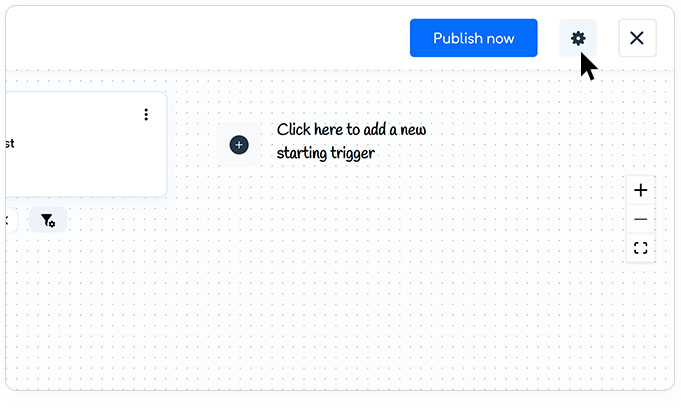
Select Your Timezone: In the advanced settings menu, you can choose the desired timezone that corresponds to your target audience or specific campaign requirements. This ensures that your emails are delivered at the most appropriate times for your contacts.
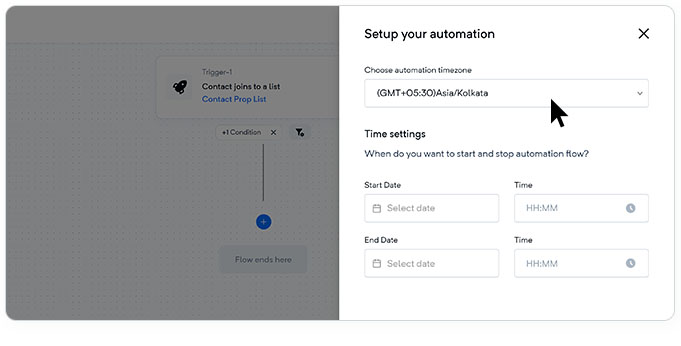
Set Start and End Dates: Additionally, you have the option to schedule the start and end dates for your email automation flow. By specifying the start date, the automation will begin on the designated day. Similarly, by providing an end date, the automation will conclude on the specified day, allowing you to control the duration of the automation campaign.
Adjust Start and End Times: Adjust the start and end times according to your requirements, ensuring that the automation runs at the desired times within the chosen timezone. This allows you to optimize engagement with your audience and deliver emails when they are most likely to be impactful.
By leveraging these advanced automation settings, you can tailor your email campaigns to suit specific time zones, delivering messages at the right time for your audience. This level of customization enhances the effectiveness of your email automation strategy, resulting in better engagement and improved campaign performance.
If you need further assistance or have any questions, please don't hesitate to contact our support team.