An advanced email automation workflow in Mailercloud is a series of emails that are automatically sent based on specific events, dates/times, campaign activities, or subscriber activities. With Mailercloud, you can create highly customized email automation workflows that include multiple trigger points, delays, conditions, and more.
To make the process easier, Mailercloud also provides a range of predefined templates. These templates are designed for different purposes and can be used as a starting point for your automation. They help streamline the workflow creation process, saving you time and effort.
Step 1: Log in to your Mailercloud account.
Step 2: On the left-side menu bar, click on "Automations."
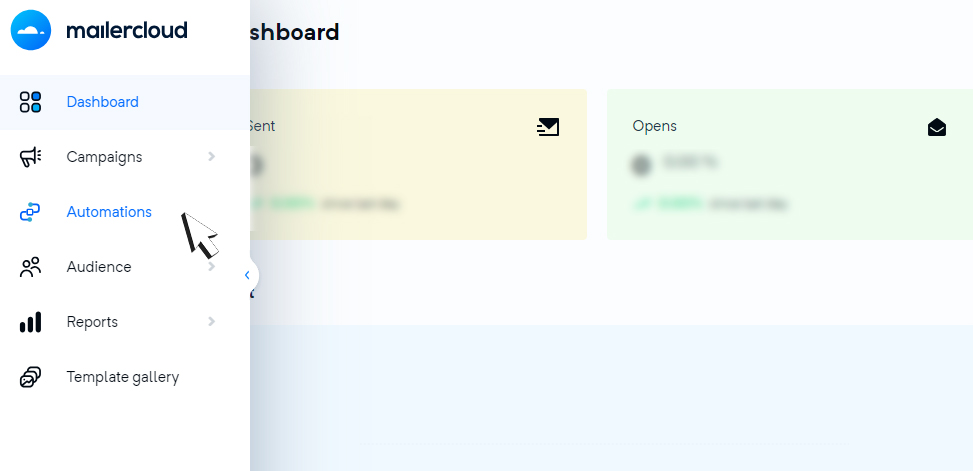
Step 3: Click on "Create Automation." Provide a name for your automation workflow, choose the "Advanced" option, and click on "Create Flow."
Step 4: Once you click on "Create Flow," you will be directed to the "Create Automation" page. Here, you have two options "Create from Scratch” and “Use any predefined template”
If you select "Create from Scratch," you will be taken directly to the automation creation page, where you can build your own customized automation from scratch.
If you select any predefined template, you will be directed to a preview page. If you are satisfied with the template, click on "Use This Journey" to proceed to the automation flow editor. In the editor, you can further customize the selected template to suit your specific needs before publishing.
Step 5: After customizing your automation, you can publish it. Your automation will now run according to the defined settings. You can also pause, edit, deactivate, or duplicate the automation flows as needed.
We hope this guide helps you create advanced email automation workflows efficiently. If you have any further questions, please feel free to contact our support team.