The AI Subject Line Generation feature is an advanced tool that suggests the best subject line for your campaign. Utilizing this feature can enhance your campaign performance and achieve higher open rates.
This feature will be available for all types of campaigns, including Regular Campaigns, automation, A/B split, and Auto Responders.
The AI Subject Line Generation feature is designed to work with any subject line or email template content, including personalized content
To use this feature, follow the steps below:
1. Click "Try Now" to open the text box.
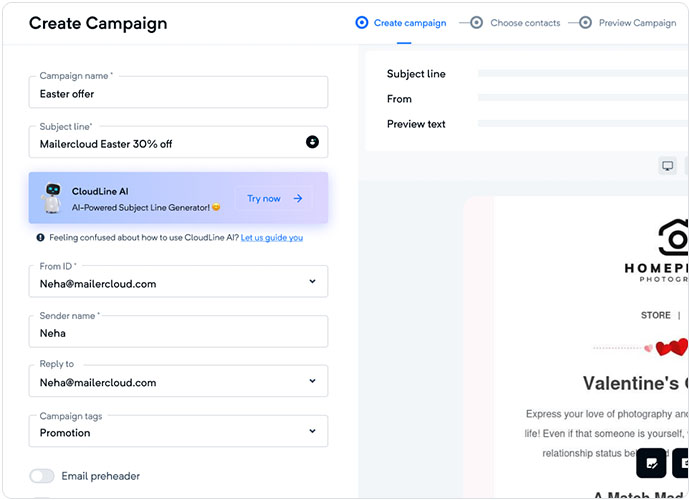
2. Enter the prompt or copy-paste your email content to get subject line suggestions.
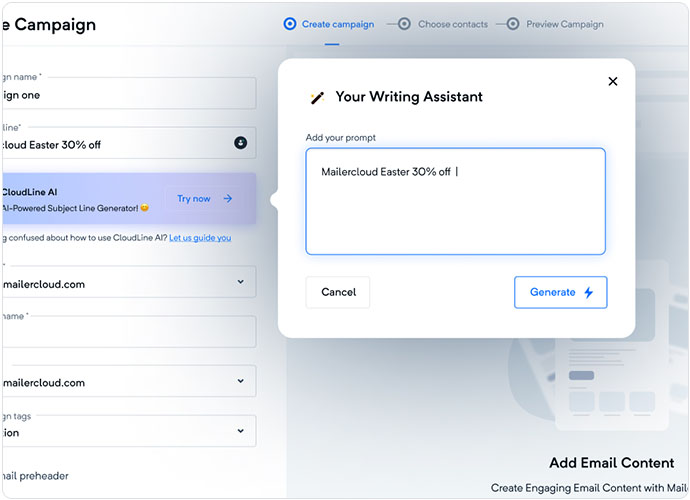
3. Click the "Generate" button to generate subject lines.
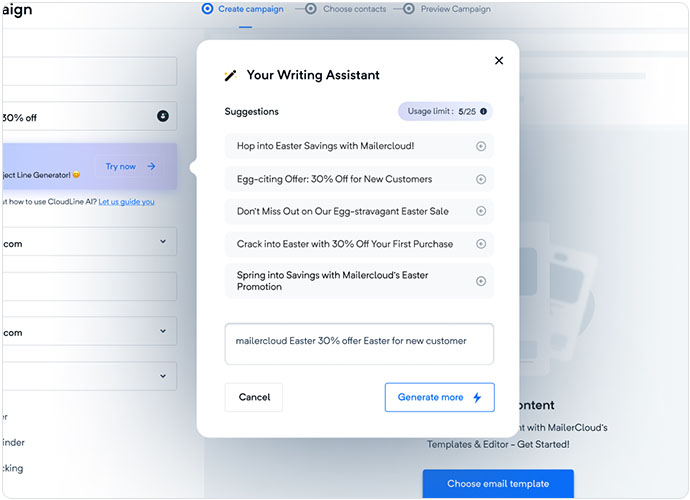
4. Review the suggested subject lines and click "Use this" icon to select the best one for your campaign.
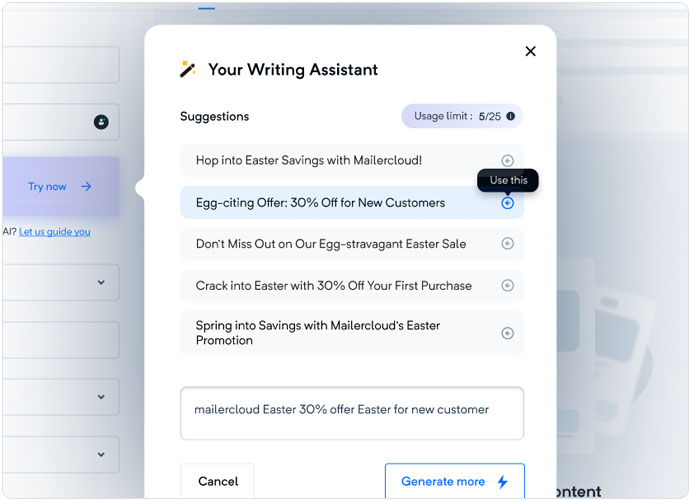
Note: The AI subject line generator has a limit of 5 subject line generations per campaign. Each time you click on the "Generate" button, you will receive up to 5 subject line suggestions. However, please note that you can only generate a maximum of 5 subject lines per campaign using this tool.
Implementing this AI-powered feature can enhance your Mailercloud experience and create more engaging and effective campaigns.
Supporting Languages with accuracy: English, Spanish, French, German, Italian, Portuguese, Chinese (Simplified and Traditional), Japanese, Korean and Arabic.