Integrating Mailercloud with WebEngage empowers you to streamline your email campaigns, access all analytics data in one centralized platform, and leverage WebEngage as a multichannel solution. With this integration, you can manage campaigns seamlessly, personalize content using customer data, and benefit from having all your performance insights, across channels, in one place. This guide will walk you through the integration process and showcase the key benefits for Mailercloud users.
Go to WebEngage and log in to your account.
Navigate to the Integrations section from the main dashboard.
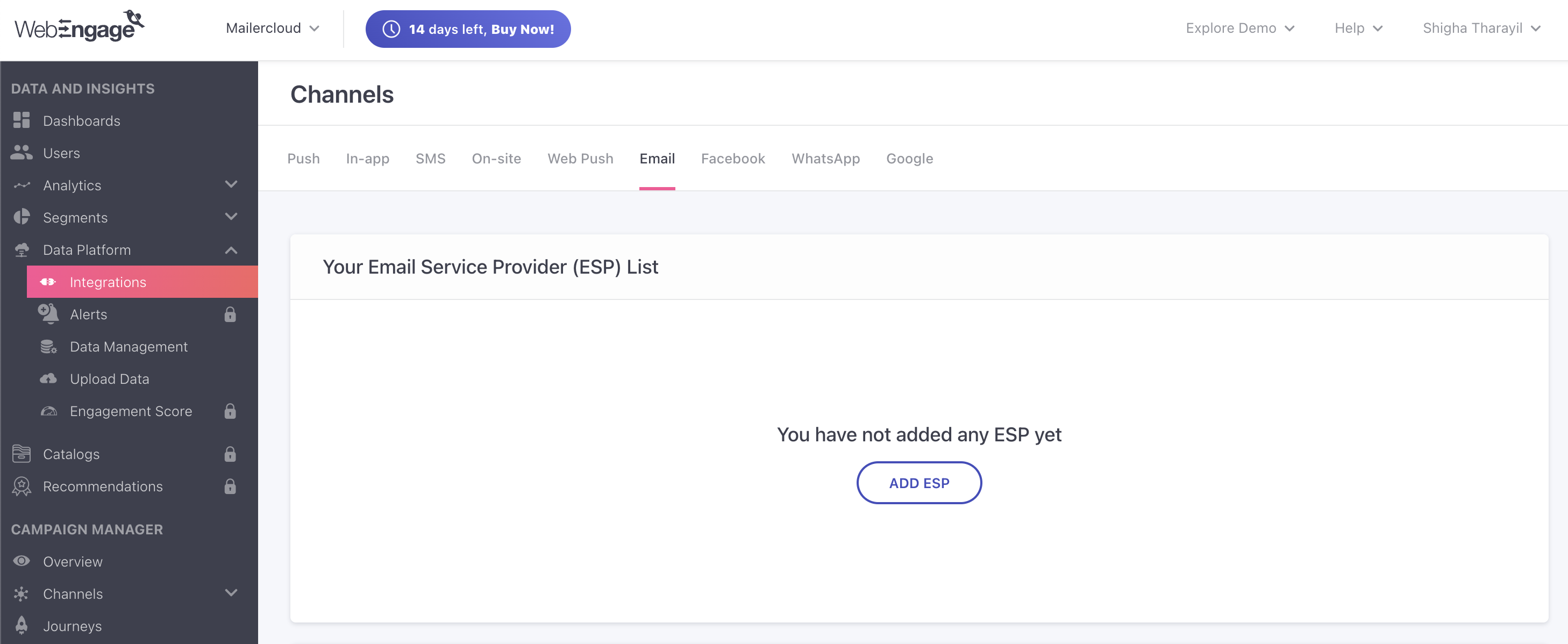
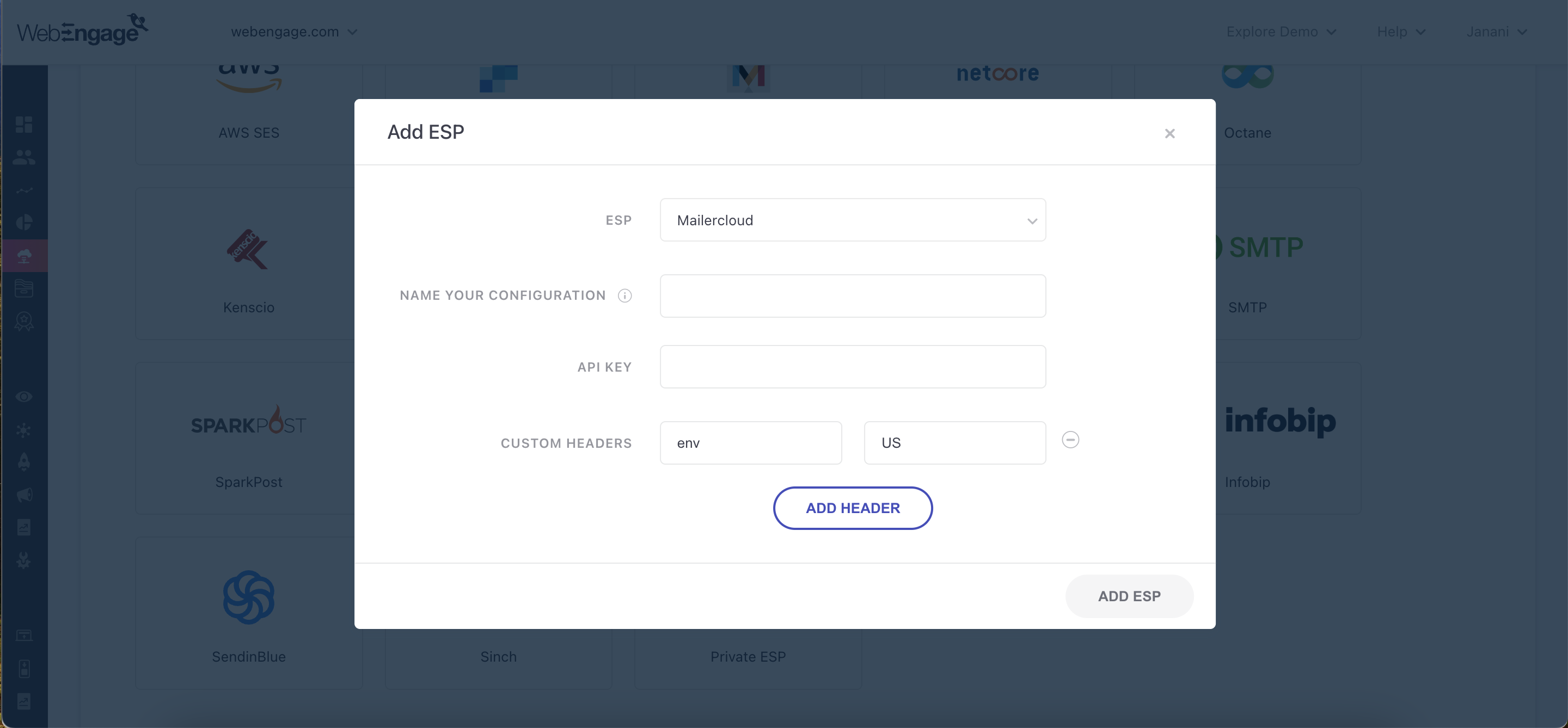
In the Integrations section, search for Mailercloud in the list of available ESPs.
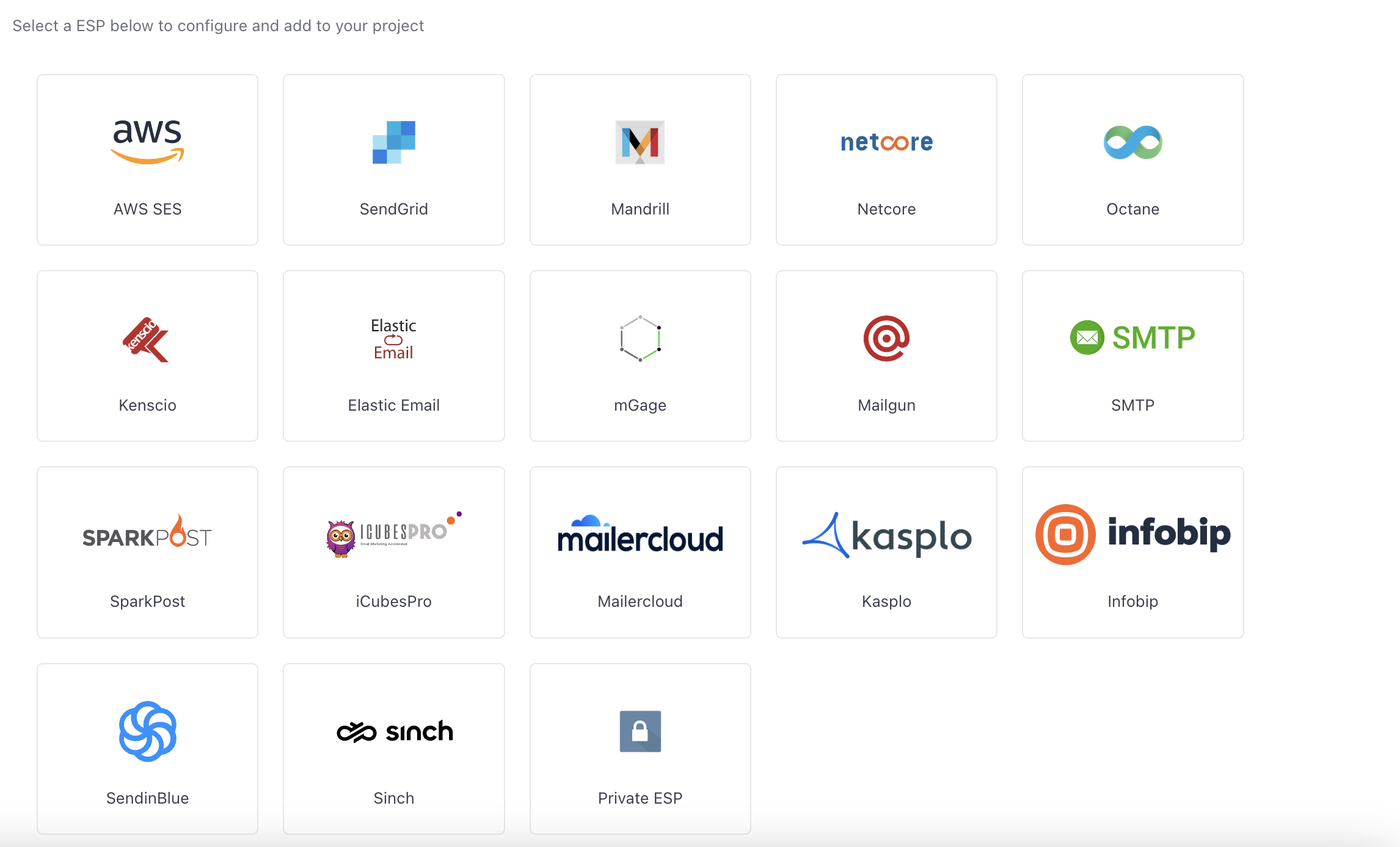
Select Mailercloud and click on Add Integration.
A prompt will appear to authenticate your Mailercloud account. Enter the following details:
API Key: Retrieve your Mailercloud API Key from Settings > API Integrations in your Mailercloud account.
Custom Header (ENV): Add the ENV parameter to specify the environment.
For example:
Key: env
Value: IN / US / KSA
Click Authenticate to securely connect WebEngage with Mailercloud and ensure the integration is set up for the correct environment.
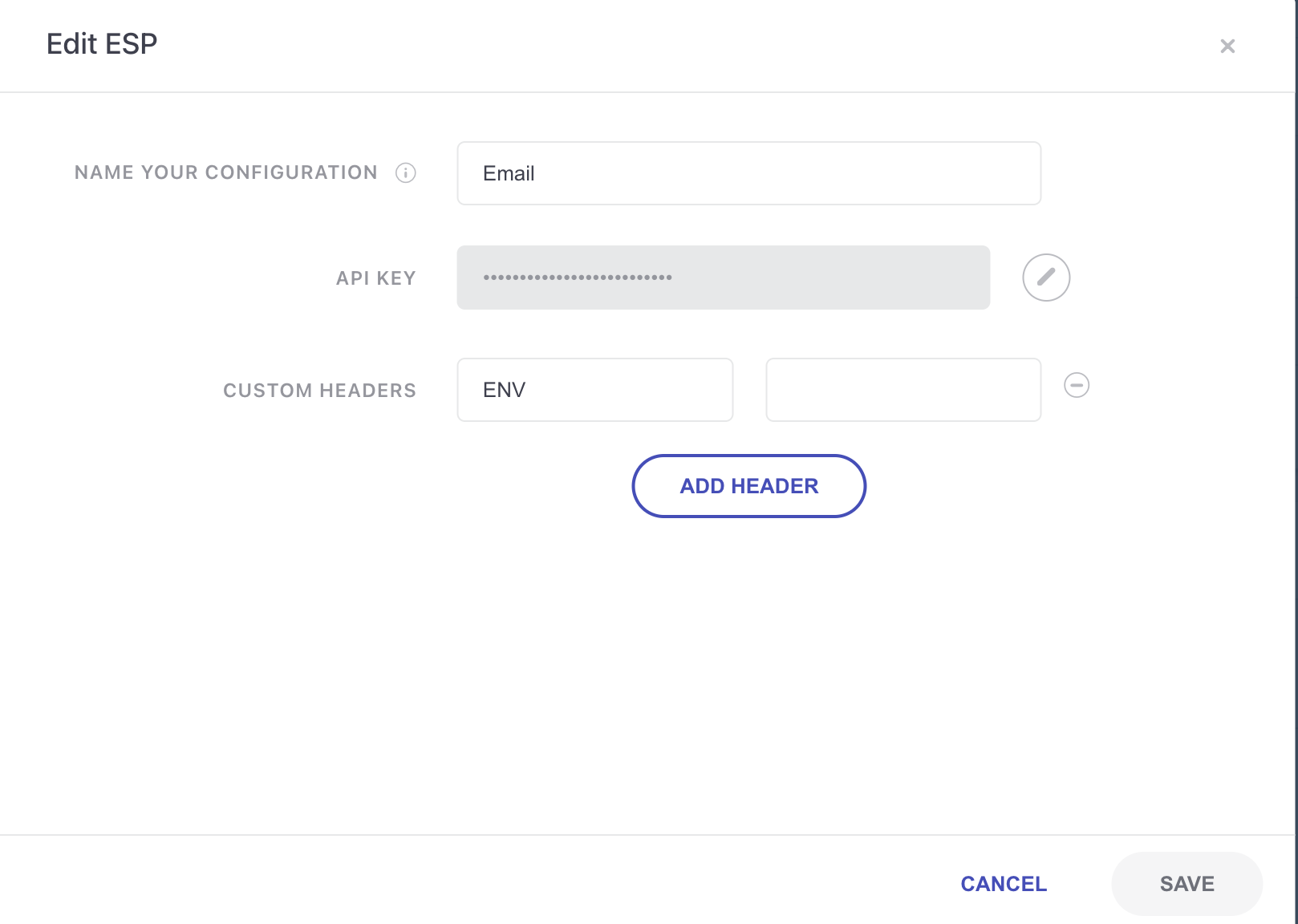
Now, you can start creating email campaigns directly in WebEngage. In your WebEngage dashboard:
Go to Campaigns > Create Campaign and select Email as the channel.
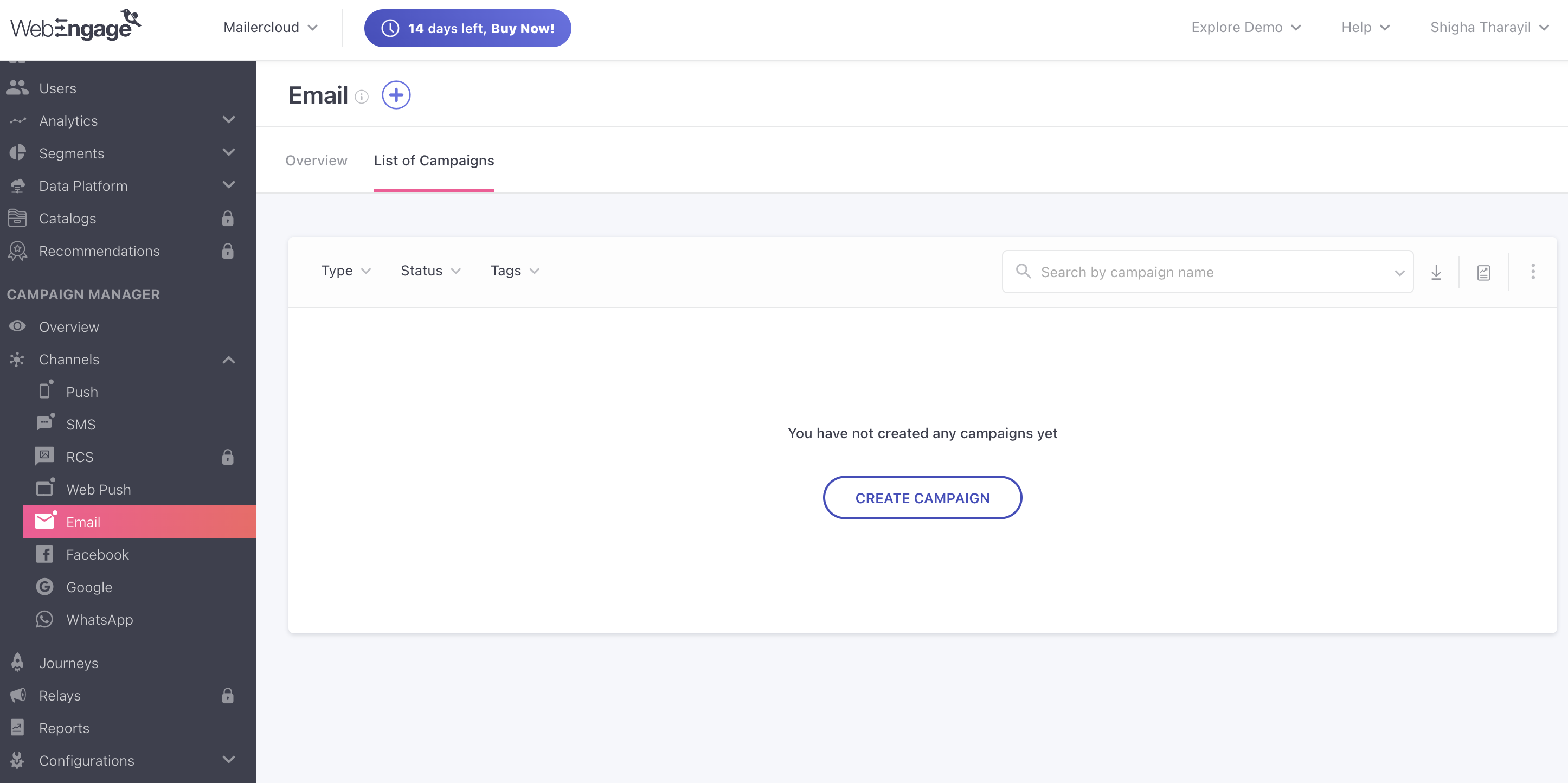
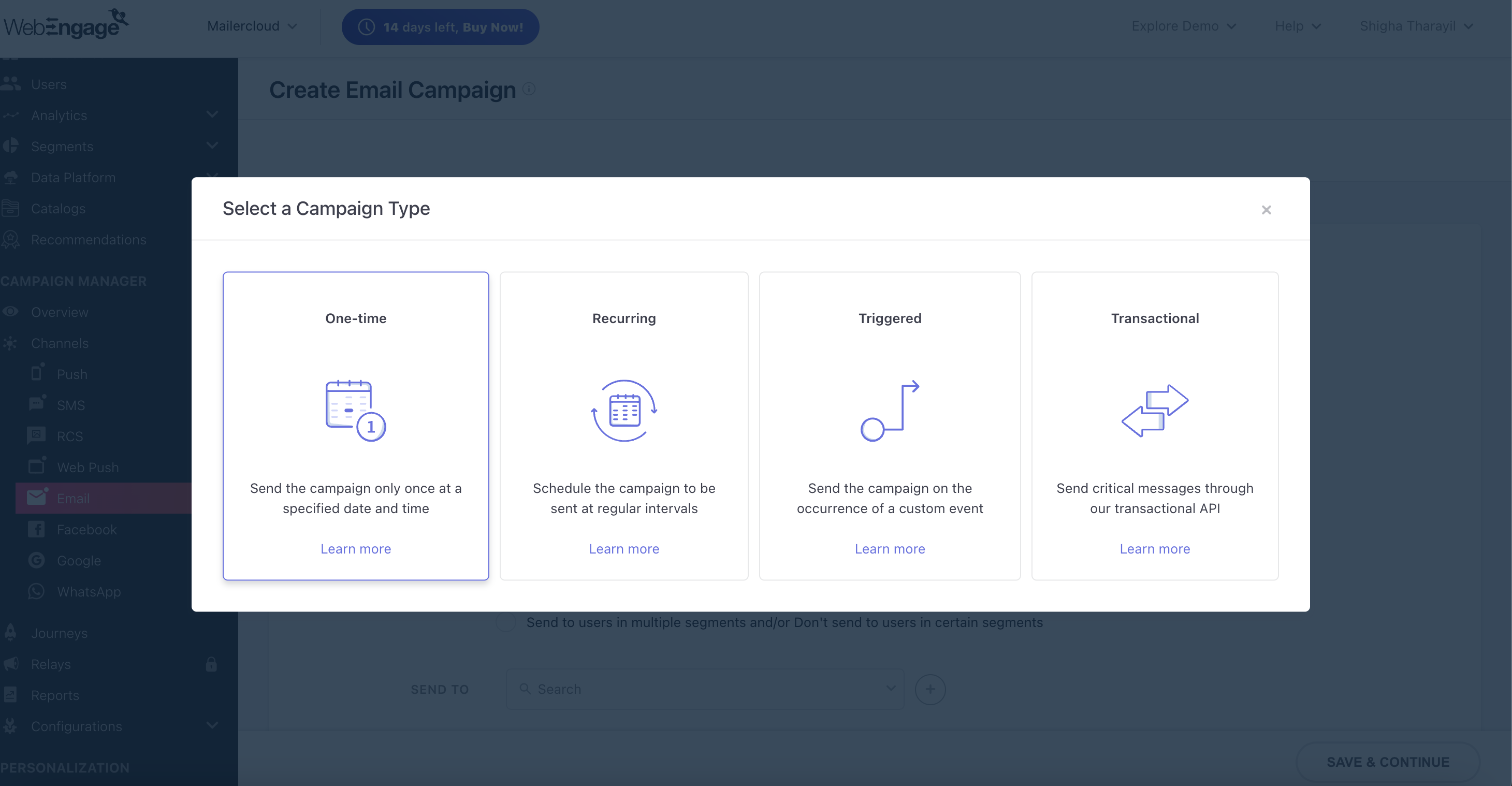
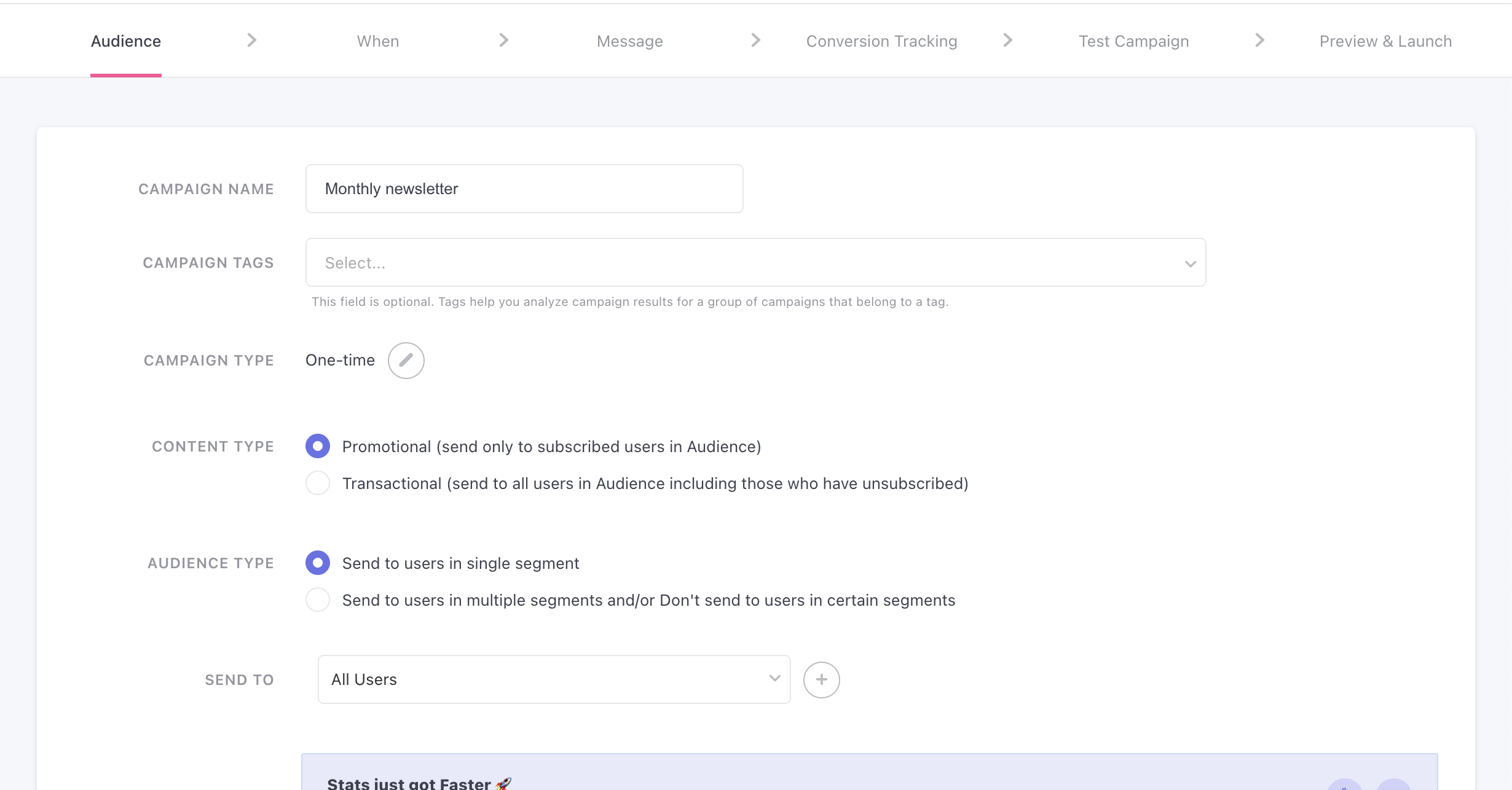
Design your email using WebEngage’s builder or import templates from Mailercloud.
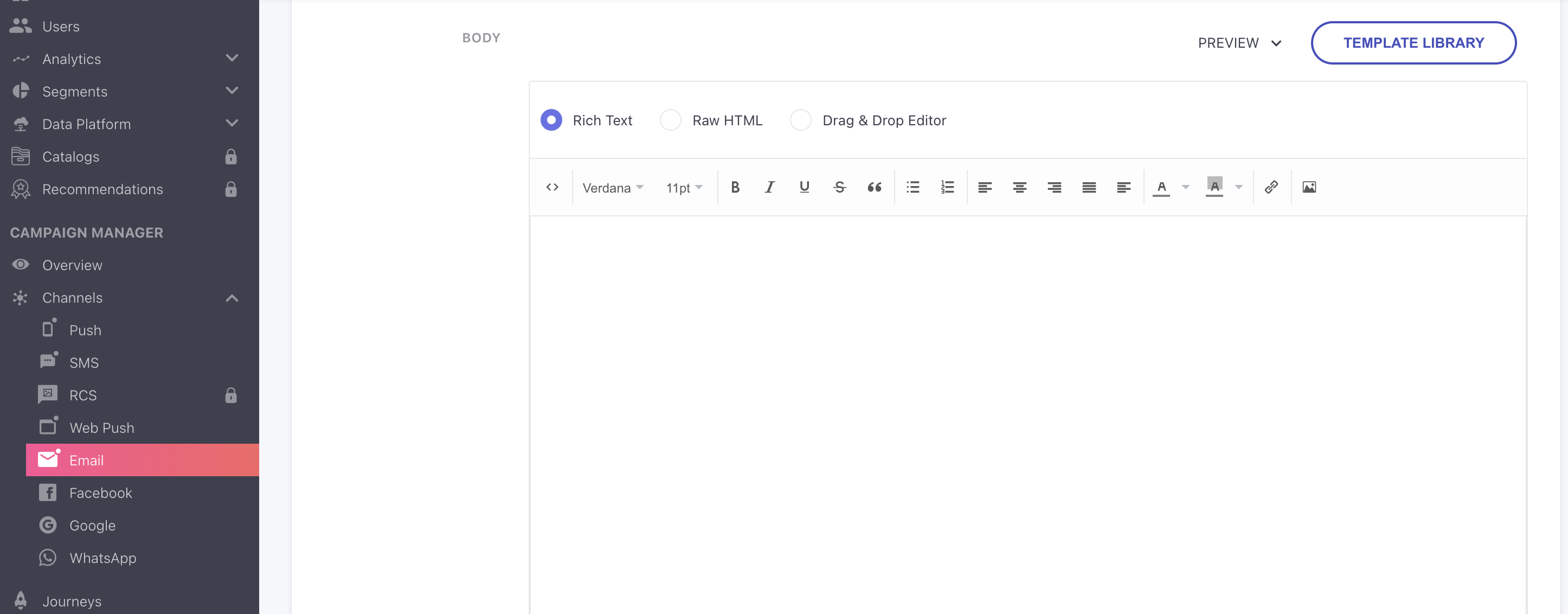
Enable AMP Email: If you want to create interactive and engaging emails, enable AMP support in your campaign settings. Mailercloud supports AMP emails, allowing you to include interactive elements such as forms, carousels, and accordions directly in the email.
Personalize the email content using WebEngage's customer data fields to make the communication more relevant to each recipient.
Schedule or send your campaign as per your requirements.
Integrating Mailercloud with WebEngage offers several advantages:
Seamless Campaign Management: Manage Mailercloud email campaigns from within WebEngage.
Enhanced Personalization: Use WebEngage's customer data to create tailored email experiences.
AMP Email Compatibility: Mailercloud supports AMP emails, allowing you to send interactive, engaging email content to your audience.
Real-Time Analytics: Monitor opens, clicks, and other performance metrics directly in WebEngage.
Multi-Channel Coordination: Combine email with other channels like SMS and push notifications for a unified campaign strategy.
Authentication Issues: Double-check that your API key is valid and that there are no connectivity issues.
Campaign Delivery Problems: Ensure your sending limits are set correctly and that your sender and reply-to emails are verified.
Performance Tracking: If analytics data is delayed, wait a few minutes for real-time updates or contact WebEngage support.
Q1. Where can I find my Mailercloud API Key?
A1. Log in to Mailercloud, go to Settings > API Integrations, and copy your API key.
Q2. Can I schedule campaigns through WebEngage?
A2. Yes, scheduling is available within WebEngage once your integration is complete.