After installing and activating Mailercloud's WordPress plugin, you can easily synchronize your contacts. To do the same, follow these steps:-
1. Under the Mailercloud section, appearing on the left-hand menu, select "Contact Sync".
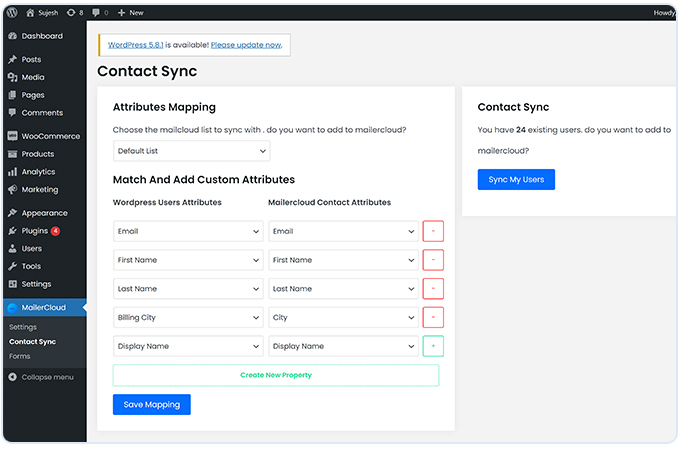
2. Towards your right window, you can choose the Mailercloud list that you want to synchronize.
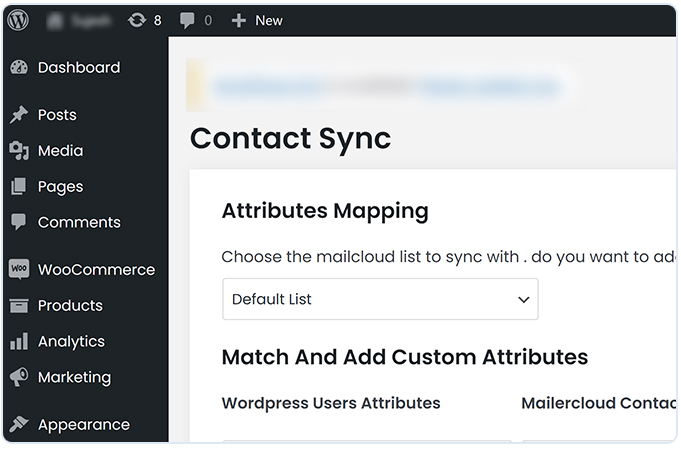
3. Compare and match WordPress users’ attributes with the Mailercloud contact attributes.
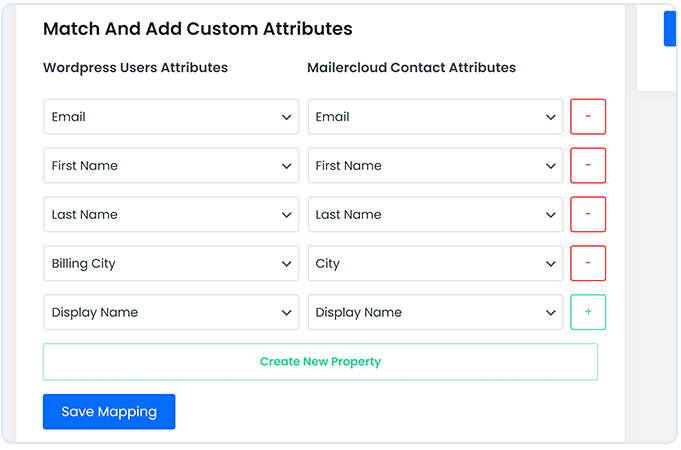
In case, you want to create a custom attribute, then you can do the same, with these steps:-
Click on “create new property”
Add an attribute name, such as Job title, Nickname, Display name, or any other, (up to 100 characters); Field type, such as phone number or others (up to 30 characters); and description like address, personal information, or others (up to 500 characters)
Click on the “Create” button, which will save your attribute automatically in the Mailercloud account
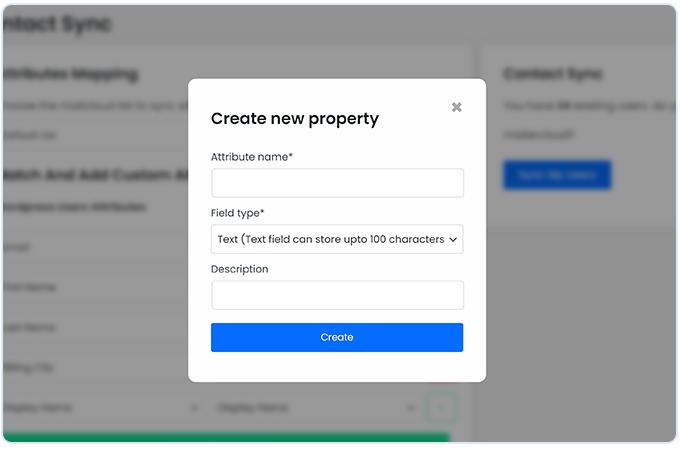
4. As a final step, click on the “Sync my users” button under the “Contact Sync” menu.
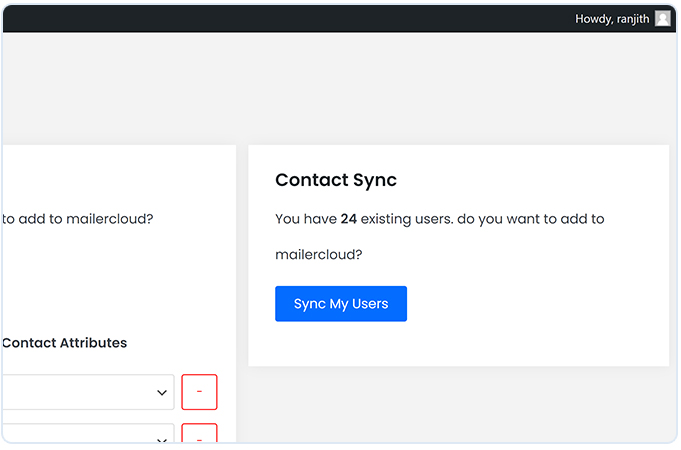
Upon completion of the above steps, all your WordPress users will be synchronized to your Mailercloud account. This means, if you add any new WordPress user, then it will also get added to your Mailercloud account.